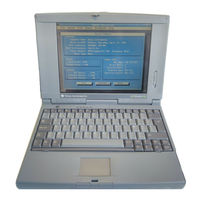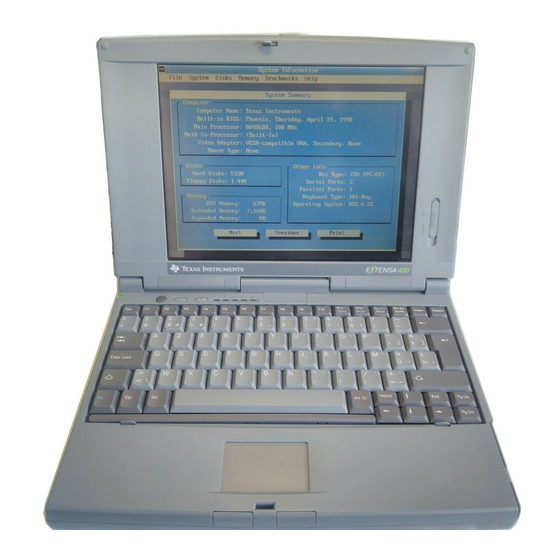
Texas Instruments Extensa 450 Series Manuals
Manuals and User Guides for Texas Instruments Extensa 450 Series. We have 1 Texas Instruments Extensa 450 Series manual available for free PDF download: Maintenance Manual
Texas Instruments Extensa 450 Series Maintenance Manual (100 pages)
Notebook Computers
Brand: Texas Instruments
|
Category: Laptop
|
Size: 1.51 MB
Table of Contents
Advertisement
Advertisement
Related Products
- Texas Instruments Extensa 600 Series
- Texas Instruments Extensa 900 Series
- Texas Instruments Extensa 650 Series
- Texas Instruments Extensa 51x Series
- Texas Instruments Extensa 570x Series
- Texas Instruments Extensa 660 Series
- Texas Instruments Extensa 65x Series
- Texas Instruments Extensa 60x Series
- Texas Instruments Extensa 60 Series
- Texas Instruments Extensa 65 Series