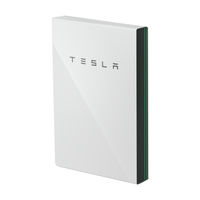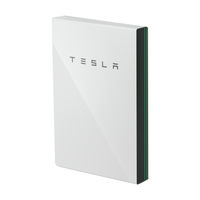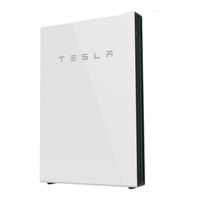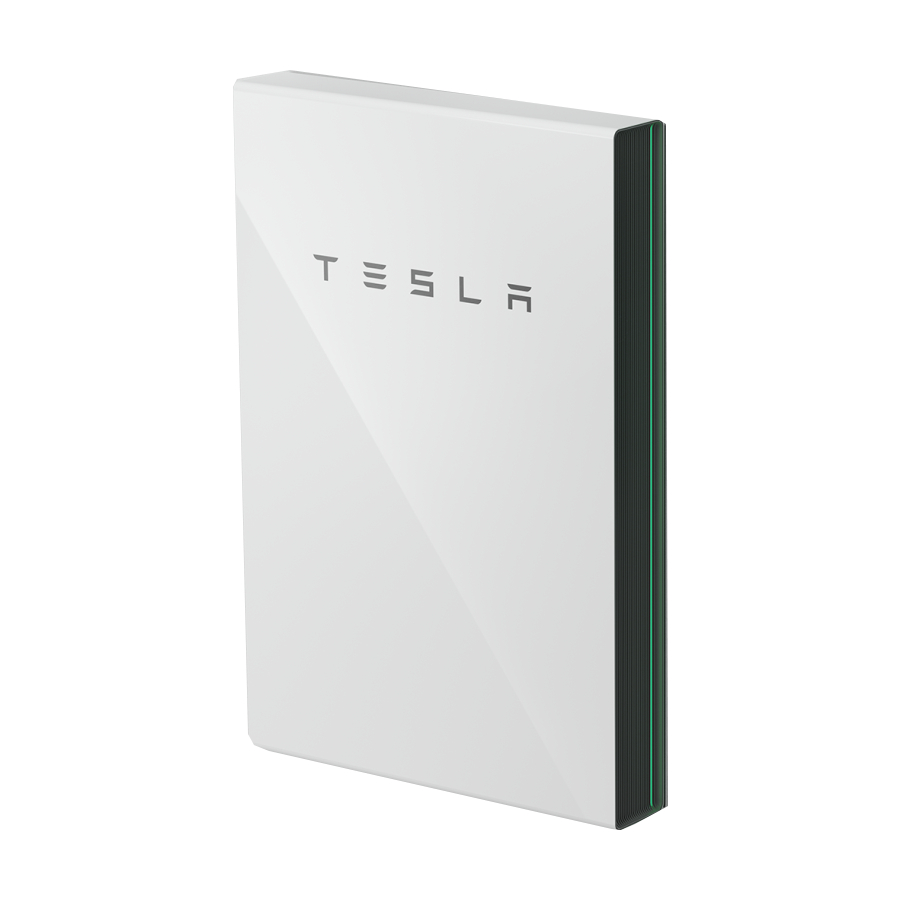
Tesla POWERWALL 2 AC Manuals
Manuals and User Guides for Tesla POWERWALL 2 AC. We have 7 Tesla POWERWALL 2 AC manuals available for free PDF download: Installation Manual, Owner's Manual
Tesla POWERWALL 2 AC Installation Manual (91 pages)
With Backup Gateway 2
Brand: Tesla
|
Category: Camera Accessories
|
Size: 16.08 MB
Table of Contents
Advertisement
Tesla POWERWALL 2 AC Owner's Manual (60 pages)
Brand: Tesla
|
Category: Battery Pack
|
Size: 2 MB
Table of Contents
Tesla POWERWALL 2 AC Owner's Manual (40 pages)
Brand: Tesla
|
Category: Battery Pack
|
Size: 8.28 MB
Table of Contents
Advertisement
Tesla POWERWALL 2 AC Installation Manual (67 pages)
With Backup Gateway
Brand: Tesla
|
Category: Camera Accessories
|
Size: 14.97 MB
Table of Contents
Tesla POWERWALL 2 AC Installation Manual (48 pages)
Backup Gateway
Brand: Tesla
|
Category: Camera Accessories
|
Size: 7.48 MB
Table of Contents
Tesla POWERWALL 2 AC Installation Manual (66 pages)
With Backup Gateway
Brand: Tesla
|
Category: Automobile Accessories
|
Size: 10.41 MB
Table of Contents
Advertisement