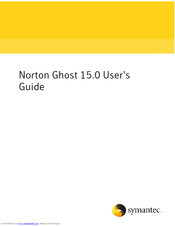SYMANTEC 20097684 - Norton Ghost 15.0 Manuals
Manuals and User Guides for SYMANTEC 20097684 - Norton Ghost 15.0. We have 1 SYMANTEC 20097684 - Norton Ghost 15.0 manual available for free PDF download: Manual
Advertisement
Advertisement
Related Products
- Symantec 20096002 - Norton Utilities 14.5
- Symantec 20043811 - Norton Internet Security 2010
- Symantec 20044017 - Norton Antivirus 2010
- Symantec 20032623 - Endpoint Protection Small Business Edition
- Symantec 200
- Symantec 200R
- Symantec 10024200 - 50PK SYM ANTIVIRUS 8.0
- Symantec 10067161 - 10PK NORTON ANTIVIRUS
- Symantec 10097944 - 10PK NORTON ANTIVIRUS 2004
- Symantec 10099585 - 10PK NORTON ANTISPAM 2004