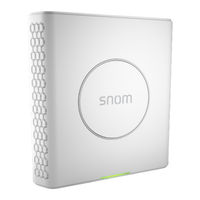User Manuals: Snom M300 DECT Base Station
Manuals and User Guides for Snom M300 DECT Base Station. We have 7 Snom M300 DECT Base Station manuals available for free PDF download: Admin And Installation Manual, Provisioning Manual, Quick Start Manual
Advertisement
Snom M300 Provisioning Manual (46 pages)
FW 4.50 and higher
Brand: Snom
|
Category: Accessories
|
Size: 0.64 MB
Table of Contents
Snom M300 Provisioning Manual (38 pages)
Multi Cell Ip/dect Base
Brand: Snom
|
Category: Accessories
|
Size: 0.32 MB
Table of Contents
Advertisement
Snom M300 Admin And Installation Manual (17 pages)
Brand: Snom
|
Category: Accessories
|
Size: 1.2 MB
Table of Contents
Snom M300 Quick Start Manual (5 pages)
Is it possible to assign more than one identity to a handset
Brand: Snom
|
Category: Cordless Telephone
|
Size: 0.52 MB
Table of Contents
Snom M300 Quick Start Manual (2 pages)
Brand: Snom
|
Category: Accessories
|
Size: 0.5 MB
Advertisement