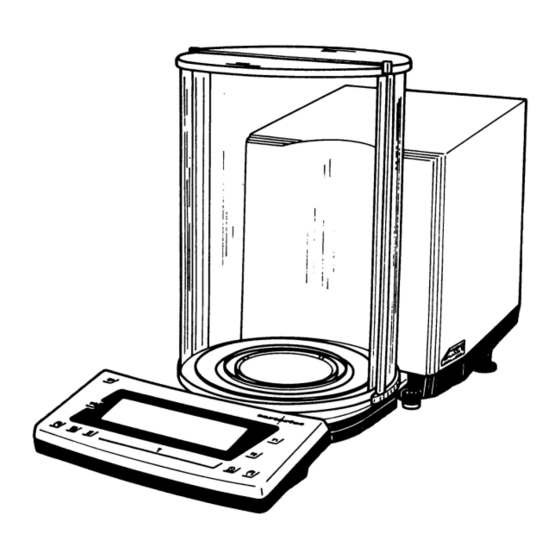
User Manuals: Sartorius mc1 Lab Scale Balance
Manuals and User Guides for Sartorius mc1 Lab Scale Balance. We have 1 Sartorius mc1 Lab Scale Balance manual available for free PDF download: Installation And Operating Instructions Manual
Sartorius mc1 Installation And Operating Instructions Manual (136 pages)
Electronic Semi-Micro and Analytical Balances
Table of Contents
Advertisement
Advertisement
Related Products
- Sartorius Cubis MCA50201S
- Sartorius Cubis MCA70200S
- Sartorius Cubis MCA70201S
- Sartorius Cubis MCA12201S Series
- Sartorius Cubis MCA5201S Series
- Sartorius Cubis MCA8201S Series
- Sartorius Cubis MCA224S Series
- Sartorius Cubis MCA324P Series
- Sartorius Cubis MCA2203S Series
- Sartorius Cubis MCA5203P Series
