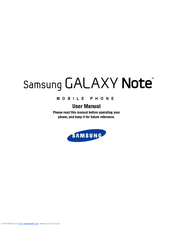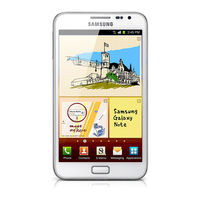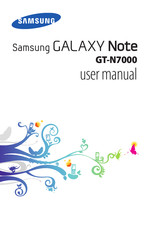Samsung Galaxy Note Manuals
Manuals and User Guides for Samsung Galaxy Note. We have 17 Samsung Galaxy Note manuals available for free PDF download: User Manual, Manual Del Usuario, Manual Do Utilizador, Quick Start Manual, Start Manual, Quick Start
Samsung Galaxy Note User Manual (369 pages)
PORTABLE QUAD-BAND MOBILE PHONE
Brand: Samsung
|
Category: Cell Phone
|
Size: 15.15 MB
Table of Contents
Advertisement
Samsung Galaxy Note User Manual (371 pages)
PORTABLE QUAD-BAND MOBILE PHONE
Brand: Samsung
|
Category: Cell Phone
|
Size: 15.27 MB
Table of Contents
Samsung Galaxy Note User Manual (241 pages)
4G LTE SMARTPHONE
Brand: Samsung
|
Category: Cell Phone
|
Size: 6.27 MB
Table of Contents
Advertisement
Samsung Galaxy Note User Manual (223 pages)
Samsung Galaxy Note (Ceramic White) SGH-I717 User Manual (ver.LA1_F3)
Brand: Samsung
|
Category: Cell Phone
|
Size: 5.6 MB
Table of Contents
Samsung Galaxy Note User Manual (200 pages)
Brand: Samsung
|
Category: Cell Phone
|
Size: 18.2 MB
Table of Contents
Samsung Galaxy Note User Manual (201 pages)
Galaxy Note
Brand: Samsung
|
Category: Cell Phone
|
Size: 22.96 MB
Table of Contents
Samsung Galaxy Note User Manual (192 pages)
Brand: Samsung
|
Category: Cell Phone
|
Size: 13.73 MB
Table of Contents
Samsung Galaxy Note User Manual (165 pages)
Samsung Mobile Phone User Manual
Brand: Samsung
|
Category: Cell Phone
|
Size: 7.86 MB
Table of Contents
Samsung Galaxy Note User Manual (192 pages)
Brand: Samsung
|
Category: Cell Phone
|
Size: 12.1 MB
Table of Contents
Samsung Galaxy Note Start Manual (30 pages)
Brand: Samsung
|
Category: Cell Phone
|
Size: 1.08 MB
Table of Contents
Samsung Galaxy Note Quick Start Manual (36 pages)
Brand: Samsung
|
Category: Cell Phone
|
Size: 4.53 MB
Table of Contents
Samsung Galaxy Note Quick Start (2 pages)
Brand: Samsung
|
Category: Cell Phone
|
Size: 0.36 MB
(Spanish) Samsung Galaxy Note Manual Del Usuario (368 pages)
User Manual Ver.lg2_f2 (Spanish(north America))
Brand: Samsung
|
Category: Cell Phone
|
Size: 15.94 MB
Table of Contents
(Portuguese) Samsung Galaxy Note Manual Do Utilizador (200 pages)
Galaxy Note
Brand: Samsung
|
Category: Cell Phone
|
Size: 17.25 MB
Table of Contents
(Greek) Samsung Galaxy Note User Manual (201 pages)
Galaxy Note
Brand: Samsung
|
Category: Cell Phone
|
Size: 17.87 MB
Table of Contents
(Slovakian) Samsung Galaxy Note User Manual (200 pages)
Galaxy Note
Brand: Samsung
|
Category: Cell Phone
|
Size: 17.48 MB
Table of Contents
Advertisement