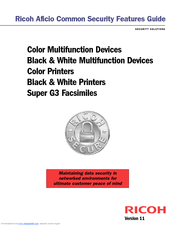Ricoh Aficio MP C6501 Color Laser Printer Manuals
Manuals and User Guides for Ricoh Aficio MP C6501 Color Laser Printer. We have 4 Ricoh Aficio MP C6501 Color Laser Printer manuals available for free PDF download: User Manual, Features Manual, Troubleshooting Manual
Ricoh Aficio MP C6501 User Manual (41 pages)
PaperCut Ricoh Embedded Manual
Brand: Ricoh
|
Category: All in One Printer
|
Size: 1.75 MB
Table of Contents
Advertisement
Ricoh Aficio MP C6501 User Manual (61 pages)
Easy Reference User Guide
Brand: Ricoh
|
Category: All in One Printer
|
Size: 2.8 MB
Table of Contents
Advertisement
Ricoh Aficio MP C6501 Troubleshooting Manual (23 pages)
Troubleshooting Guide
Brand: Ricoh
|
Category: All in One Printer
|
Size: 0.97 MB