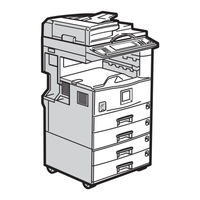Ricoh Aficio DSm622 Printer Manuals
Manuals and User Guides for Ricoh Aficio DSm622 Printer. We have 3 Ricoh Aficio DSm622 Printer manuals available for free PDF download: User Manual, General Settings Manual, Operating Instructions Manual
Ricoh Aficio DSm622 User Manual (1118 pages)
Ricoh Aficio 2022: User Guide
Brand: Ricoh
|
Category: All in One Printer
|
Size: 31.17 MB
Table of Contents
-
-
Trademarks13
-
-
System Reset38
-
-
Multi-Access39
-
Storing Data45
-
Address Book77
-
User Codes80
-
Deleting a Group108
-
General117
-
Troubleshooting117
-
Document Server119
-
B Loading Paper120
-
D Adding Toner123
-
Removing Toner124
-
Inserting Toner125
-
Adding Staples135
-
Remarks141
-
Dos and Don'ts141
-
Toner142
-
Handling Toner142
-
Toner Storage142
-
Used Toner142
-
Power Connection144
-
Moving144
-
Other Functions150
-
Inquiry150
-
Counter151
-
Keys153
-
Entering Text153
-
Security155
-
For User159
-
Specifications161
-
Main Unit161
-
Options166
-
Shift Sort Tray169
-
Duplex Unit169
-
Bypass Tray170
-
Bridge Unit170
-
Paper Tray Unit171
-
Copy Paper173
-
Envelopes176
-
Unusable Paper179
-
Paper Storage179
-
Index180
-
-
Control Panel198
-
Display Panel200
-
Originals201
-
Basic Procedure211
-
How to Operate211
-
-
Copying211
-
Interrupt Copy212
-
Job Preset213
-
Copier Functions220
-
-
Rotated Copy224
-
-
Zoom226
-
Sort230
-
Stack233
-
Staple234
-
Duplex237
-
Sided Combine239
-
Series Copies242
-
Image Repeat246
-
Centring247
-
Double Copies247
-
Erase249
-
Preset Stamp253
-
User Stamp254
-
Date Stamp257
-
Page Numbering258
-
Covers262
-
Designate263
-
Chapters264
-
Slip Sheets264
-
Programs267
-
Troubleshooting269
-
General Features287
-
Edit290
-
Edit 2 / 2290
-
Stamp293
-
Input/Output296
-
-
Symbols325
-
Control Panel327
-
Getting Started327
-
Standby Display332
-
Faxing335
-
Resolution354
-
Scan Settings354
-
Original Type355
-
Pause359
-
Tone360
-
Reception369
-
Received Images384
-
Programming387
-
Programming388
-
Editing390
-
Deleting391
-
Troubleshooting395
-
Solving Problems402
-
Index405
-
-
Symbols419
-
Printing a File441
-
Resending a File442
-
Journal447
-
Personal Boxes458
-
Chain Dial465
-
Redial465
-
SUB Code467
-
SEP Code468
-
SID Code468
-
PWD Code469
-
Transfer Request470
-
On Hook Dial474
-
Manual Dial476
-
Book Fax479
-
Stamp490
-
Fax Header Print491
-
Auto Reduce492
-
Label Insertion492
-
Sender Stamp492
-
Automatic Redial496
-
Dual Access497
-
Printed Report499
-
Memory Reception501
-
Reception501
-
Transfer Station505
-
JBIG Reception512
-
Centre Mark513
-
Checkered Mark513
-
Printing Options513
-
Reception Time514
-
Image Rotation516
-
Page Reduction518
-
Tray Shift522
-
LAN-Fax Features523
-
Auto Run Program524
-
Before Use524
-
Address Book526
-
LAN-Fax Driver526
-
Programs543
-
Using a Program546
-
Function List555
-
E-Mail Settings563
-
Counters572
-
Forwarding573
-
Forwarding Mark574
-
Memory Lock575
-
Ecm576
-
User Parameters576
-
Forwarding583
-
Memory Lock583
-
Print 2 Sided583
-
Paper Tray584
-
Box Settings590
-
Transfer Report600
-
Error Report607
-
Reading Reports607
-
11. Appendix611
-
Specifications615
-
Maximum Values620
-
Index622
-
-
Control Panel637
-
Display Panel637
-
Getting Started637
-
Auto Run648
-
Quick Install649
-
Printer Drivers673
-
Index676
-
-
Sample Print699
-
Locked Print703
-
Form Feed706
-
Troubleshooting709
-
Printer Features723
-
List/Test Print726
-
Paper Input726
-
Maintenance729
-
System730
-
Host Interface732
-
PCL Menu733
-
PS Menu734
-
Appendix735
-
Finisher735
-
Staple736
-
Staple Position736
-
Collate739
-
Spool Printing741
-
Covers743
-
Slip Sheets745
-
Chaptering747
-
Specifications751
-
Options752
Advertisement
Ricoh Aficio DSm622 General Settings Manual (188 pages)
Savin Printer Operating Instructions
Brand: Ricoh
|
Category: Fax Machine
|
Size: 5.42 MB
Table of Contents
-
-
Notice
13 -
-
System Reset40
-
-
Multi-Access
41 -
Address Book
79 -
User Codes
82 -
Troubleshooting
119 -
-
General119
-
Document Server121
-
-
B Loading Paper
122 -
D Adding Toner
125 -
Removing Toner
126 -
Inserting Toner
127 -
Adding Staples
137 -
Remarks
143 -
Dos and Don'ts
143 -
Toner
144-
Handling Toner144
-
Toner Storage144
-
Used Toner144
-
Ricoh Aficio DSm622 Operating Instructions Manual (184 pages)
Ricoh All in One Printer Operating Instructions
Brand: Ricoh
|
Category: All in One Printer
|
Size: 5.38 MB
Table of Contents
-
-
-
System Reset38
-
-
Multi-Access
39 -
Address Book
77 -
User Codes
80 -
Troubleshooting
117 -
-
General117
-
Document Server119
-
-
B Loading Paper
120 -
D Adding Toner
123 -
Removing Toner
124 -
Inserting Toner
125 -
Adding Staples
135 -
Remarks
141 -
Dos and Don'ts
141 -
Toner
142-
Handling Toner142
-
Toner Storage142
-
Used Toner142
-
Advertisement