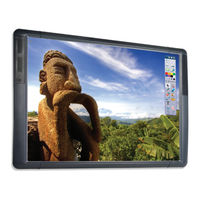Promethean ActivBoard 500 PRO Manuals
Manuals and User Guides for Promethean ActivBoard 500 PRO. We have 6 Promethean ActivBoard 500 PRO manuals available for free PDF download: Installation Manual, Alignment Manual, User Manual, Quick Start Manual
promethean ActivBoard 500 PRO Installation Manual (34 pages)
Brand: promethean
|
Category: Interactive whiteboard
|
Size: 11.96 MB
Advertisement
Promethean ActivBoard 500 PRO User Manual (10 pages)
ActivClassroom
Brand: Promethean
|
Category: Whiteboard
|
Size: 0.85 MB
Table of Contents
promethean ActivBoard 500 PRO Quick Start Manual (7 pages)
Replacing the Amplifier PCA: DR-5762009
Brand: promethean
|
Category: Whiteboard
|
Size: 3.5 MB
Table of Contents
Advertisement
promethean ActivBoard 500 PRO Alignment Manual (13 pages)
Pen/Touch Re-alignment Guide
Brand: promethean
|
Category: Whiteboard
|
Size: 3.26 MB
promethean ActivBoard 500 PRO Quick Start Manual (3 pages)
Replacing the 4 Port Hub PCA: PCA-5881046
Brand: promethean
|
Category: Whiteboard
|
Size: 2.5 MB
Table of Contents
promethean ActivBoard 500 PRO Quick Start Manual (3 pages)
Replacing the Touch PCA: PCA-5668000A
Brand: promethean
|
Category: Whiteboard
|
Size: 3 MB
Table of Contents
Advertisement
Related Products
- promethean ACTIVboard 78
- Promethean ActivBoard Touch 10T Series
- promethean ActivBoard Touch AB10T78D UST
- promethean ActivBoard Touch AB10T88D UST
- promethean ActivBoard
- promethean ActivBoard Touch
- promethean ACTIVBOARD +
- promethean ActivBoard Touch Dry Erase
- promethean ActivBoard6 Touch Dry Erase
- promethean activboard 300 pro series