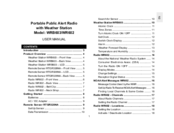User Manuals: Oregon Scientific WR602 Alert Radio
Manuals and User Guides for Oregon Scientific WR602 Alert Radio. We have 4 Oregon Scientific WR602 Alert Radio manuals available for free PDF download: User Manual, Quick Start Manual
Oregon Scientific WR602 User Manual (29 pages)
Portable Public Alert Radio with Weather Station
Brand: Oregon Scientific
|
Category: Weather Radio
|
Size: 0.66 MB
Table of Contents
Advertisement
Oregon Scientific WR602 User Manual (29 pages)
Portable Public Alert Radio
with Weather Station
Brand: Oregon Scientific
|
Category: Weather Station
|
Size: 0.67 MB
Table of Contents
Oregon Scientific WR602 User Manual (20 pages)
Portable Public Alert Radio
Brand: Oregon Scientific
|
Category: Portable Radio
|
Size: 0.32 MB
Table of Contents
Advertisement
Oregon Scientific WR602 Quick Start Manual (2 pages)
PUBLIC ALERT RADIO
Brand: Oregon Scientific
|
Category: Weather Radio
|
Size: 0.4 MB