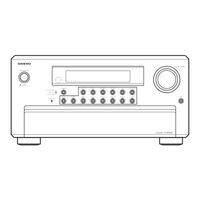Onkyo TX-NR1000 Manuals
Manuals and User Guides for Onkyo TX-NR1000. We have 4 Onkyo TX-NR1000 manuals available for free PDF download: Service Manual, Instruction Manual, Brochure & Specs
Onkyo TX-NR1000 Instruction Manual (152 pages)
Onkyo Home Stereo System Owner's Manual
Table of Contents
Advertisement
Onkyo TX-NR1000 Service Manual (177 pages)
Brand: Onkyo
|
Category: Stereo Receiver
|
Size: 22.09 MB
Onkyo TX-NR1000 Instruction Manual (25 pages)
Using the Main Unit with Tuner Board
Table of Contents
Advertisement
Onkyo TX-NR1000 Brochure & Specs (8 pages)
Onkyo A/V Surround Home Theater Receiver Brochure