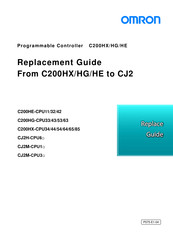Omron SYSMAC CJ2M-CPU1 Series PLC CPU Manuals
Manuals and User Guides for Omron SYSMAC CJ2M-CPU1 Series PLC CPU. We have 6 Omron SYSMAC CJ2M-CPU1 Series PLC CPU manuals available for free PDF download: User Manual, Replacement Manual, Datasheet
OMRON SYSMAC CJ2M-CPU1 Series User Manual (640 pages)
CJ2 CPU Unit Software
Table of Contents
-
-
1 Overview
45 -
-
-
PLC Setup
82
-
-
Programming
93 -
Tasks
101-
Cyclic Tasks104
-
Interrupt Tasks110
-
Designing Tasks118
-
Sections
128 -
Function Blocks
130 -
Symbols
135-
Overview135
-
Types of Symbols136
-
Global Symbols138
-
Local Symbols138
-
Network Symbols139
-
-
Instructions
150 -
Index Registers
174 -
Precautions
193
-
-
-
I/O Memory Areas203
-
I/O Memory Areas204
-
I/O Area
210-
Input Bits210
-
Output Bits212
-
-
Data Link Area
215 -
Devicenet Area
220 -
Work Area
221 -
Holding Area
222 -
Auxiliary Area
224 -
Data Memory Area
226 -
-
File Memory230
-
Trace Memory230
-
Timer Areas
233 -
Counter Areas
235 -
Task Flags
236 -
Index Registers
237 -
Data Registers
242 -
Condition Flags
244 -
Clock Pulses
246
-
-
File Operations
249-
File Memory
250 -
-
File Types255
-
Parameter File256
-
Data File256
-
Comment File257
-
-
Unit Backup File257
-
-
-
File Sizes268
-
-
-
I/O Allocations
271 -
-
Data Exchange294
-
-
Fins Commands295
-
Cpu Bus Units296
-
-
-
Plc Setup
299-
-
Retry Counts311
-
Watch Cycle Time312
-
FINS Protection329
-
-
Clock Functions
333 -
-
Debugging
393 -
-
-
-
-
Appendices
477-
-
-
Auxiliary Area
582 -
Vista
623 -
-
Index633
-
Revision History637
-
-
Advertisement
OMRON SYSMAC CJ2M-CPU1 Series User Manual (425 pages)
CJ2 CPU Unit Hardware
Table of Contents
-
-
Power Supply27
-
Installation27
-
Wiring28
-
Handling28
-
-
-
Overview43
-
-
-
Overview45
-
-
Tag Access48
-
Index
57 -
-
CPU Rack72
-
-
CPU Units
102-
CPU Section102
-
-
Memory Card
113 -
-
Overview120
-
-
-
Components124
-
-
Component Names132
-
Support Software133
-
-
-
Support Software134
-
CX-Programmer135
-
CX-Integrator136
-
-
-
-
Wiring Ducts151
-
-
Temperature186
-
Humidity188
-
Atmosphere188
-
-
External Wiring191
-
Wiring Routes191
-
Wiring Methods192
-
Troubleshooting197
-
-
CPU Unit Errors
198-
Checking Errors198
-
Types of Errors202
-
Handling Errors203
-
CPU Reset205
-
Cpu Errors206
-
-
-
Function241
-
Backing up Data
248 -
-
PLC Backup Tool249
-
Applicable Units249
-
Applicable Data249
-
-
-
Restrictions250
-
Comparing Data251
-
Restoring Data252
-
-
-
Simple Backup
253-
Overview253
-
-
-
-
Dimensions356
-
A-2 Dimensions
356-
-
Fatal Errors365
-
-
-
Soldering397
Omron SYSMAC CJ2M-CPU1 Series Replacement Manual (54 pages)
Programmable Controllers
Brand: Omron
|
Category: Controller
|
Size: 1.71 MB
Table of Contents
-
Appendix
46
Advertisement
Omron SYSMAC CJ2M-CPU1 Series Replacement Manual (38 pages)
From C200HX/HG/HE to CJ2
Brand: Omron
|
Category: Controller
|
Size: 1.55 MB
Table of Contents
Omron SYSMAC CJ2M-CPU1 Series Replacement Manual (36 pages)
From C200HS to CJ2
Brand: Omron
|
Category: Controller
|
Size: 1.53 MB
Table of Contents
OMRON SYSMAC CJ2M-CPU1 Series Datasheet (24 pages)
CJ2 Series PLCs
Brand: OMRON
|
Category: Controller
|
Size: 2.71 MB
Table of Contents
Advertisement