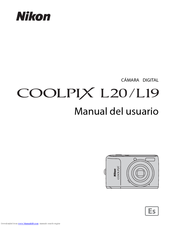User Manuals: Nikon Coolpix L19 Digital Camera
Manuals and User Guides for Nikon Coolpix L19 Digital Camera. We have 8 Nikon Coolpix L19 Digital Camera manuals available for free PDF download: User Manual, Manual Del Usuario, Brochure, Features, Specifications
Nikon Coolpix L19 User Manual (140 pages)
Brand: Nikon
|
Category: Digital Camera
|
Size: 4.05 MB
Table of Contents
Advertisement
Nikon Coolpix L19 User Manual (165 pages)
Brand: Nikon
|
Category: Digital Camera
|
Size: 35.57 MB
Table of Contents
NIKON Coolpix L19 User Manual (137 pages)
Brand: NIKON
|
Category: Digital Camera
|
Size: 19.03 MB
Table of Contents
Advertisement
Nikon Coolpix L19 Brochure (15 pages)
Compact Digital Camera Lineup
Brand: Nikon
|
Category: Digital Camera
|
Size: 5.11 MB
Table of Contents
Nikon Coolpix L19 Brochure (15 pages)
Compact Digital Camera Lineup
Brand: Nikon
|
Category: Digital Camera
|
Size: 2.26 MB
Nikon Coolpix L19 Features (2 pages)
8.0 megapixels
Brand: Nikon
|
Category: Digital Camera
|
Size: 0.9 MB
Nikon Coolpix L19 Specifications (1 page)
Nikon CoolPix L100: Specifications
Brand: Nikon
|
Category: Digital Camera
|
Size: 0.19 MB
(Spanish) Nikon Coolpix L19 Manual Del Usuario (140 pages)
CÁMARA DIGITAL
Brand: Nikon
|
Category: Digital Camera
|
Size: 4.2 MB
Table of Contents
Advertisement