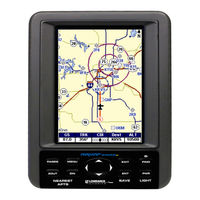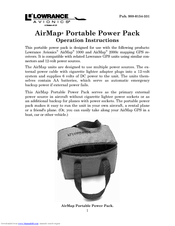Lowrance AirMap 2000c Manuals
Manuals and User Guides for Lowrance AirMap 2000c. We have 3 Lowrance AirMap 2000c manuals available for free PDF download: Operation Instructions Manual, Supplementary Manual
Lowrance AirMap 2000c Operation Instructions Manual (148 pages)
Aviation Mapping GPS Receiver
Table of Contents
Advertisement
Lowrance AirMap 2000c Operation Instructions Manual (9 pages)
AirMap® Portable Power Pack
Brand: Lowrance
|
Category: Power Pack
|
Size: 1.78 MB
Table of Contents
Advertisement
Advertisement