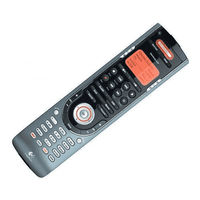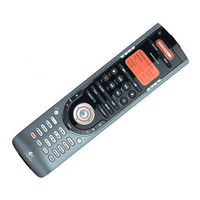Logitech Harmony 555 Remote Control Manuals
Manuals and User Guides for Logitech Harmony 555 Remote Control. We have 4 Logitech Harmony 555 Remote Control manuals available for free PDF download: User Manual, Catalog
Logitech Harmony 555 User Manual (36 pages)
Logitech Harmony 555 Advanced Universal remote User manual
Brand: Logitech
|
Category: Universal Remote
|
Size: 1.8 MB
Table of Contents
Advertisement
Logitech Harmony 555 User Manual (15 pages)
Brand: Logitech
|
Category: Remote Control
|
Size: 0.53 MB
Table of Contents
Logitech Harmony 555 User Manual (14 pages)
User Manual
Brand: Logitech
|
Category: Remote Control
|
Size: 0.49 MB
Table of Contents
Advertisement
Logitech Harmony 555 Catalog (20 pages)
PRODUCT SUMMARY 2008-2009
Brand: Logitech
|
Category: Remote Control
|
Size: 4.75 MB
Advertisement