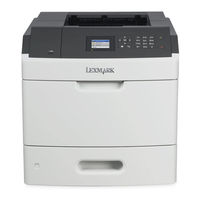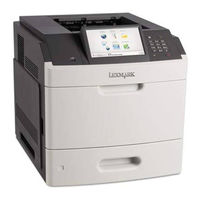Lexmark MS811dn Manuals
Manuals and User Guides for Lexmark MS811dn. We have 8 Lexmark MS811dn manuals available for free PDF download: User Manual, Reference, Manual, Supplies Manual, Datasheet
Advertisement
Advertisement
Lexmark MS811dn Manual (42 pages)
Printer, Option, and Stand Compatibility Guide
Brand: Lexmark
|
Category: All in One Printer
|
Size: 2.31 MB
Table of Contents
Lexmark MS811dn Manual (17 pages)
MS810 Series Disassembly of Waste Electrical and Electronic Equipment
Lexmark MS811dn Datasheet (2 pages)
MS811/MS812 Series Monochrome Laser Printer