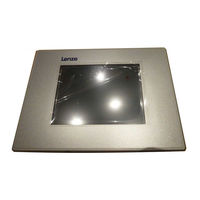Lenze EL 105 PLC Manuals
Manuals and User Guides for Lenze EL 105 PLC. We have 2 Lenze EL 105 PLC manuals available for free PDF download: Operating Instructions Manual, Mounting Instructions
Lenze EL 105 PLC Operating Instructions Manual (84 pages)
HMI with Windows CE, HMI for visualisation / with control technology
Brand: Lenze
|
Category: Touch Panel
|
Size: 2.83 MB
Table of Contents
Advertisement
Lenze EL 105 PLC Mounting Instructions (35 pages)
HMI with Windows CE
Brand: Lenze
|
Category: Industrial PC
|
Size: 0.37 MB
Table of Contents
Advertisement