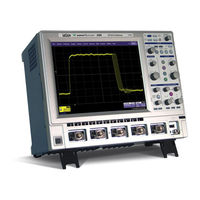LeCroy WaveRunner 204XI Manuals
Manuals and User Guides for LeCroy WaveRunner 204XI. We have 1 LeCroy WaveRunner 204XI manual available for free PDF download: Operator's Manual
LeCroy WaveRunner 204XI Operator's Manual (233 pages)
WAVERUNNER
Brand: LeCroy
|
Category: Test Equipment
|
Size: 4.02 MB
Table of Contents
-
Introduction
12-
-
Type Styles12
-
-
Windows Help12
-
-
Warranty22
-
-
Installation
41-
Power-Up41
-
-
Video Setup43
-
-
Probes
46 -
-
Triggering
57-
-
Level60
-
-
-
Screen Saver75
-
-
Track Views
86 -
Histograms
87 -
-
Cursors Setup100
-
Quick Display100
-
Full Setup100
-
-
Statistics102
-
Measure Modes102
-
Measure Gate106
-
Help Markers107
-
Waveform Math
126 -
-
Math Made Easy126
-
-
Rescaling Setup129
-
-
Waveform Copy134
-
Waveform Sparser134
-
Interpolation135
-
Fft
135-
Why Use FFT135
-
-
Memory for FFT136
-
-
Leakage136
-
Record Length137
-
FFT Algorithms138
-
FFT Glossary139
-
FFT Setup141
-
-
Analysis
142-
-
Mask Tests143
-
Actions143
-
-
Wavescan
147-
-
Signal Views147
-
Search Modes148
-
Sampling Mode148
-
-
Source View148
-
Level Markers148
-
-
Zoom View151
-
-
Edge Mode153
-
Runt Mode155
-
Measurement Mode157
-
Scan Filters158
-
-
-
Filter Wizard159
-
Filter Methods159
-
-
-
Utilities
160-
Status160
-
Hardcopy161
-
Aux Output162
-
Options163
-
Preferences164
-
Audible Feedback164
-
Auto-Calibration164
-
Offset Control164
-
Delay Control164
-
Trigger Counter165
-
E-Mail165
-
-
Service166
-
-
Customization
167-
-
Introduction167
-
Solutions168
-
Examples168
-
What Is Excel171
-
What Is Mathcad171
-
What Is MATLAB171
-
What Is VBS172
-
-
-
-
Examples177
-
Variable Names191
-
VBS Controls194
-
Summary of if196
-
Select Case196
-
While198
-
For198
-
-
-
Other VBS Words200
-
-
Functions200
-
Errors202
-
Error Handling203
-
Scripting Ideas205
-
-
Calling MATLAB208
-
-
Customdso
216 -
Labnotebook
227-
Preferences227
-
Hardcopy Setup227
-
E-Mail Setup227
Advertisement
Advertisement