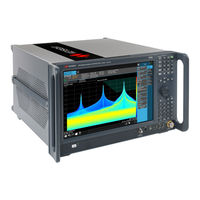Keysight Technologies CXA N9000B Manuals
Manuals and User Guides for Keysight Technologies CXA N9000B. We have 2 Keysight Technologies CXA N9000B manuals available for free PDF download: Getting Started And Troubleshooting Manual, Manual
Keysight Technologies CXA N9000B Getting Started And Troubleshooting Manual (91 pages)
X-Series Signal Analyzer
Brand: Keysight Technologies
|
Category: Measuring Instruments
|
Size: 5 MB
Table of Contents
Advertisement
Keysight Technologies CXA N9000B Manual (88 pages)
Signal Analyzers
Brand: Keysight Technologies
|
Category: Measuring Instruments
|
Size: 1.62 MB
Table of Contents
Advertisement
Related Products
- Keysight Technologies CXA N9000A
- Keysight Technologies CXA
- Keysight Technologies CX3300 Series
- Keysight Technologies CX3322A
- Keysight Technologies CX3324A
- Keysight Technologies C Series
- Keysight Technologies 75000 C E1406A
- Keysight Technologies 100
- Keysight Technologies 101
- Keysight Technologies 102