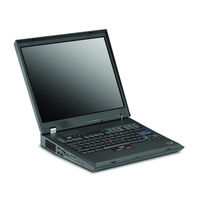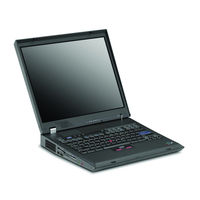IBM THINKPAD G41 - Manuals
Manuals and User Guides for IBM THINKPAD G41 -. We have 4 IBM THINKPAD G41 - manuals available for free PDF download: Hardware Maintenance Manual, Service And Troubleshooting Manual, User Manual
Advertisement
IBM THINKPAD G41 - Service And Troubleshooting Manual (96 pages)
IBM Laptop Service and Troubleshooting Guide
Table of Contents
Advertisement
Advertisement