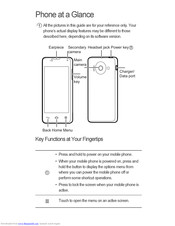Huawei Ascend Y300 Unlocked Smartphone Manuals
Manuals and User Guides for Huawei Ascend Y300 Unlocked Smartphone. We have 7 Huawei Ascend Y300 Unlocked Smartphone manuals available for free PDF download: User Manual, Maintenance Manual, Faqs, Quick Start Manual
Huawei Ascend Y300 User Manual (161 pages)
Brand: Huawei
|
Category: Cell Phone
|
Size: 24.76 MB
Table of Contents
Advertisement
Huawei Ascend Y300 Faqs (86 pages)
Brand: Huawei
|
Category: Cell Phone
|
Size: 7.24 MB
Table of Contents
Huawei Ascend Y300 User Manual (93 pages)
Mobile Phones
Brand: Huawei
|
Category: Cell Phone
|
Size: 21.58 MB
Table of Contents
Advertisement
Huawei Ascend Y300 User Manual (69 pages)
Mobile Phone
Brand: Huawei
|
Category: Cell Phone
|
Size: 12.17 MB
Table of Contents
Huawei Ascend Y300 Maintenance Manual (93 pages)
Brand: Huawei
|
Category: Cell Phone
|
Size: 1.75 MB
Table of Contents
Huawei Ascend Y300 Quick Start Manual (29 pages)
Quick Start Guide
Brand: Huawei
|
Category: Cell Phone
|
Size: 2.85 MB
Table of Contents
Huawei Ascend Y300 Quick Start Manual (29 pages)
Mobile Phones
Brand: Huawei
|
Category: Cell Phone
|
Size: 2.47 MB
Table of Contents
Advertisement