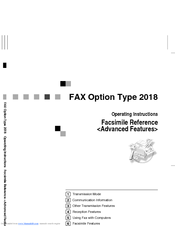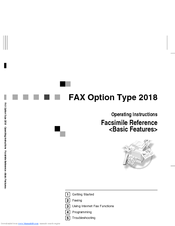Gestetner DSm620d Manuals
Manuals and User Guides for Gestetner DSm620d. We have 3 Gestetner DSm620d manuals available for free PDF download: Network Manual, Facsimile Reference Manual
Gestetner DSm620d Facsimile Reference Manual (128 pages)
FAX Option
Brand: Gestetner
|
Category: Printer Accessories
|
Size: 3.59 MB
Table of Contents
Advertisement
Gestetner DSm620d Facsimile Reference Manual (88 pages)
FAX Option
Brand: Gestetner
|
Category: Printer Accessories
|
Size: 2.53 MB
Table of Contents
Advertisement