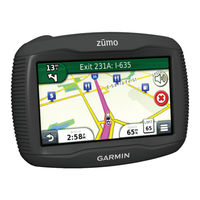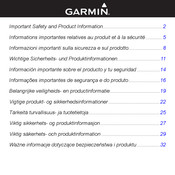Garmin zumo 390LM Manuals
Manuals and User Guides for Garmin zumo 390LM. We have 4 Garmin zumo 390LM manuals available for free PDF download: Product Information, Owner's Manual, Declaration De Conformite, Quick Start Manual
Advertisement
Garmin zumo 390LM Product Information (36 pages)
Important Safety and Product Information
Table of Contents
Advertisement
(French) Garmin zumo 390LM Declaration De Conformite (5 pages)
Declaration of Conformity