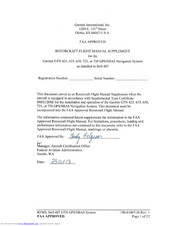User Manuals: Garmin GTN 635 GPS/Comm/MFD
Manuals and User Guides for Garmin GTN 635 GPS/Comm/MFD. We have 23 Garmin GTN 635 GPS/Comm/MFD manuals available for free PDF download: Pilot's Manual, Installation Manual, Maintenance Manual, Pilot's Manual Upgrade Supplement, Reference Manual, Cockpit Reference Manual, Flight Manual, Activation Instructions, Manual Supplement, User Manual, Errata
Advertisement
Advertisement
Garmin GTN 635 Pilot's Manual (356 pages)
Pilot's Guide
Brand: Garmin
|
Category: Avionics Display
|
Size: 26.42 MB
Table of Contents
Garmin GTN 635 Installation Manual (196 pages)
Brand: Garmin
|
Category: Avionics Display
|
Size: 4.73 MB
Table of Contents
Garmin GTN 635 Maintenance Manual (130 pages)
Part 27 AML STC
Brand: Garmin
|
Category: Avionics Display
|
Size: 7.23 MB
Table of Contents
Garmin GTN 635 Reference Manual (102 pages)
Brand: Garmin
|
Category: Car Navigation system
|
Size: 6.89 MB
Table of Contents
Garmin GTN 635 Flight Manual (49 pages)
GPS/SBAS Navigation System as installed in Cessna 172R
Table of Contents
Garmin GTN 635 Cockpit Reference Manual (56 pages)
Cockpit Reference Guide
Brand: Garmin
|
Category: Avionics Display
|
Size: 3.62 MB
Table of Contents
Garmin GTN 635 Manual Supplement (31 pages)
GPS/SBAS navigation system
Brand: Garmin
|
Category: Avionics Display
|
Size: 1.37 MB
Table of Contents
Garmin GTN 635 User Manual (22 pages)
GPS/SBAS Navigation system for Bell 407
Brand: Garmin
|
Category: Car Navigation system
|
Size: 0.68 MB
Table of Contents
Garmin GTN 635 Errata (4 pages)
Pilot Guide Errata 1
Brand: Garmin
|
Category: Avionics Display
|
Size: 0.5 MB