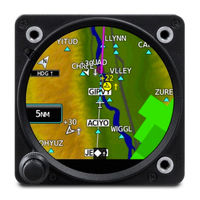User Manuals: Garmin GI 275 Flight Instrument
Manuals and User Guides for Garmin GI 275 Flight Instrument. We have 6 Garmin GI 275 Flight Instrument manuals available for free PDF download: Installation Manual, Pilot's Manual, Maintenance Manual, Quick Reference Card
Advertisement
Garmin GI 275 Pilot's Manual (332 pages)
Brand: Garmin
|
Category: Avionics Display
|
Size: 14.87 MB
Table of Contents
Garmin GI 275 Maintenance Manual (120 pages)
Attitude Indicator
Brand: Garmin
|
Category: Measuring Instruments
|
Size: 9.03 MB
Table of Contents
Advertisement
Garmin GI 275 Maintenance Manual (102 pages)
Brand: Garmin
|
Category: Avionics Display
|
Size: 9.17 MB
Table of Contents
Garmin GI 275 Quick Reference Card (2 pages)
Multi-function display
Brand: Garmin
|
Category: Avionics Display
|
Size: 1.07 MB