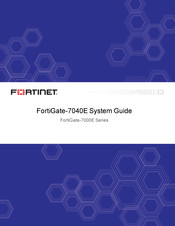Fortinet FortiGate-7040E Manuals
Manuals and User Guides for Fortinet FortiGate-7040E. We have 2 Fortinet FortiGate-7040E manuals available for free PDF download: Handbook, System Manual
Advertisement