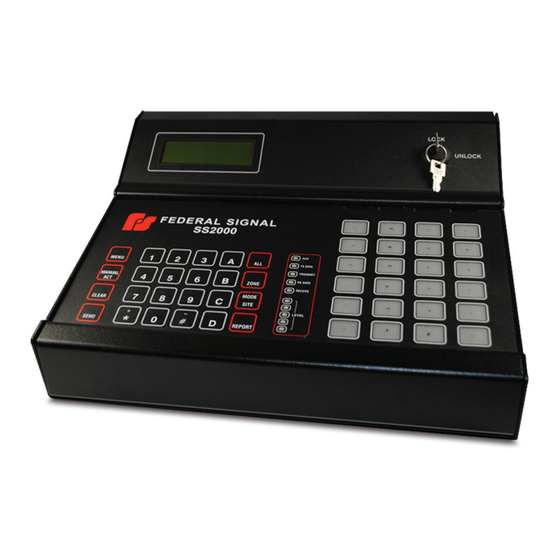
Federal Signal Corporation SS2000 Plus Manuals
Manuals and User Guides for Federal Signal Corporation SS2000 Plus. We have 1 Federal Signal Corporation SS2000 Plus manual available for free PDF download: Installation And Operation Manual
Federal Signal Corporation SS2000 Plus Installation And Operation Manual (56 pages)
Decoder
Brand: Federal Signal Corporation
|
Category: Media Converter
|
Size: 5.47 MB
Table of Contents
Advertisement
Advertisement
Related Products
- Federal Signal Corporation SmartSystem SS2000-LMS
- Federal Signal Corporation SS2000+ ? Series
- Federal Signal Corporation SS2000+EU C
- Federal Signal Corporation SS2000+R C
- Federal Signal Corporation SS2000+UK C
- Federal Signal Corporation SmartSystem SS2000C31
- Federal Signal Corporation SS2000LASD
- Federal Signal Corporation SST-MV
- Federal Signal Corporation SmartSiren Platinum SSP2000B
- Federal Signal Corporation SST3-MV
