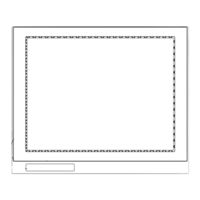ESA VT505W Manuals
Manuals and User Guides for ESA VT505W. We have 2 ESA VT505W manuals available for free PDF download: Hardware Manual, Manual
ESA VT505W Hardware Manual (976 pages)
Video Terminal
Brand: ESA
|
Category: Touch terminals
|
Size: 18.46 MB
Table of Contents
-
The Manual
21-
Its Purpose21
-
Conventions21
-
Contents21
-
-
-
Contents29
-
Contents
33 -
Contents
37-
Functions40
-
Functions41
-
Front Face44
-
Accessories48
-
Contents
51-
Functions54
-
Front View58
-
Accessories62
-
Contents67
-
Functions70
-
Front View74
-
Accessories79
-
Contents85
-
Functions88
-
Front View92
-
Accessories98
-
Contents103
-
Functions106
-
Front View110
-
Rear View113
-
Accessories115
-
Functions178
-
Front View182
-
Rear View185
-
Accessories188
-
Functions198
-
Front View202
-
-
Rear View205
-
Accessories207
-
-
Functions218
-
Front View222
-
Contents223
-
Rear View225
-
Accessories227
-
Functions238
-
Front View242
-
Accessories248
-
Functions264
-
Front View268
-
Accessories272
-
Functions287
-
Front View291
-
Rear View292
-
Accessories294
-
Connection Cable294
-
Functions308
-
Front View312
-
Accessories317
-
Functions334
-
Front View338
-
Accessories343
-
-
Functions357
-
Accessories359
-
Connection Cable359
-
-
-
Functions384
-
Front View388
-
-
Functions389
-
-
-
Rear View391
-
-
Accessories394
-
Functions412
-
Front View416
-
Accessories420
-
Functions432
-
Front View436
-
Rear View437
-
Accessories439
-
Functions450
-
Front View454
-
Rear View455
-
Accessories457
-
Functions470
-
Front View474
-
Accessories480
-
Functions500
-
Front View504
-
Accessories510
-
Functions530
-
Front View534
-
Accessories539
-
Accessories568
-
Functions588
-
Front View592
-
Accessories598
-
Label616
-
Warnings616
-
Notes618
-
Contents619
-
Using Nuts620
-
Using Hooks621
-
Contents629
-
General Notes630
-
Necessary Steps630
-
MSP Serial Port631
-
ASP Serial Port632
-
Serial Port634
-
Ethernet Port636
-
Interbus-S Port637
-
Profibus-DP Port638
-
CAN Port638
-
Contents
643-
Sending Commands645
-
Contents649
-
Contents659
-
1/2AA Battery662
-
Cell Battery662
-
Flash Module663
-
Memory Card671
-
Memory Module676
-
Blank Keyboard704
-
Contents
709-
Profibus-DP711
-
Interbus-S718
-
ESA-Net722
-
Ethernet729
-
CAN: Connection733
-
-
-
Contents737
-
Total Change740
-
Partial Change740
-
ISA-1A Alarms754
-
VT130W Alarms755
-
VT170W Alarms756
-
VT190W Alarms758
-
VT330W Alarms762
-
Help Messages768
-
Contents771
-
Total Change773
-
Partial Change773
-
ISA-1A Alarms794
-
VT595W Alarms800
-
Help Messages803
-
-
Contents
807-
Command Area842
-
Contents861
-
Contents
863 -
Contents
881-
General Notes884
-
Abb Drive888
-
Danfoss Drive892
-
Elau Drive893
-
Eurotherm Drive894
-
Ever Drive895
-
Fagor Drive896
-
Galil Drive897
-
Ge Drive897
-
Hitachi Drive897
-
Keb Drive898
-
Indramat Drive899
-
Lenze Drive899
-
Lust Drive900
-
Omron Drive901
-
Osai Drive901
-
Panasonic Drive901
-
Robox Drive903
-
S.b.C. Drive904
-
Siei Drive906
-
Siemens Drive906
-
Stöber Drive907
-
Tde Macno Drive907
-
Abb Plc910
-
Aeg Modicon Plc913
-
Altus Plc918
-
Atos Plc919
-
Beckhoff Plc920
-
Bosch Plc922
-
Crouzet Rpx Plc922
-
Foxboro Plc923
-
Fuji Plc923
-
Ge Fanuc Plc924
-
Gefran Plc925
-
Hitachi Plc926
-
Idec Izumi Plc928
-
Keyence Plc930
-
Koyo Plc930
-
Kuhnke Plc932
-
Lg Plc932
-
Microlink Plc936
-
Mitsubishi Plc936
-
Omron Plc938
-
Saia Plc940
-
Satt Control Plc944
-
Schleicher Plc945
-
Siemens Plc946
-
Square-D Plc949
-
Toshiba Plc956
-
-
-
Contents965
-
Cleaning the VT971
-
-
Contents
973
Advertisement
ESA VT505W Manual (7 pages)
UNIVERSAL OPERATOR TERMINAL
Brand: ESA
|
Category: Touch terminals
|
Size: 0.33 MB
Table of Contents
Advertisement