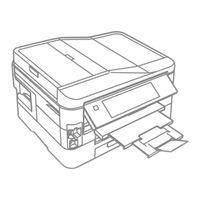Epson WorkForce 845 Printer Manuals
Manuals and User Guides for Epson WorkForce 845 Printer. We have 7 Epson WorkForce 845 Printer manuals available for free PDF download: User Manual, Basic Operation Manual, Operation Manual, Quick Manual, Start Here, Startup Manual, Specifications
Epson WorkForce 845 User Manual (322 pages)
Table of Contents
-
-
Copying
48 -
-
-
Scanning
94-
-
Scan Modes101
-
-
Faxing
141-
-
-
Sending Faxes176
-
Receiving Faxes186
-
-
-
-
-
-
Solving Problems
261
Advertisement
Epson WorkForce 845 Operation Manual (148 pages)
Brand: Epson
|
Category: All in One Printer
|
Size: 3.3 MB
Table of Contents
-
English
1-
Copy Mode35
-
Fax Mode57
-
Error Messages116
-
Paper Jam124
-
Faxing Problems139
-
Index144
-
Italian
6-
Modo Copia35
-
Modo Fax57
-
Invio DI Fax68
-
Carta Inceppata124
-
Indice145
-
Spanish
6-
Enviar Faxes68
-
Otros Modos89
-
Atasco de Papel124
-
Problemas de Fax139
-
Índice Analítico146
-
Índice Remissivo147
Epson WorkForce 845 Basic Operation Manual (148 pages)
High- speed 4- in- 1 for businesses
Table of Contents
-
English
2-
Fax Mode57
-
Error Messages116
-
Paper Jam124
-
Faxing Problems139
-
Index144
-
French
6-
Papier Laden24
-
Glasplaat33
-
Mode Copie35
-
Faxmodus57
-
Foutmeldingen116
-
Bourrage Papier124
-
Faxproblemen139
-
Index145
-
Index147
-
German
6-
Vorlagenglas33
-
Copy Mode35
-
Faxversand68
-
Faxempfang77
-
Fehlermeldungen116
-
Papierstau124
-
Index146
Advertisement
Epson WorkForce 845 Quick Manual (92 pages)
Epson WorkForce 845: Quick Start
Brand: Epson
|
Category: All in One Printer
|
Size: 5.12 MB
Table of Contents
Epson WorkForce 845 Start Here (4 pages)
C11CB92201 All-in-One Printer
Brand: Epson
|
Category: All in One Printer
|
Size: 3.47 MB
Table of Contents
Epson WorkForce 845 Startup Manual (4 pages)
High- speed 4- in- 1 for businesses
Epson WorkForce 845 Specifications (2 pages)
Print Copy Scan Fax Wi-Fi
Brand: Epson
|
Category: All in One Printer
|
Size: 0.46 MB