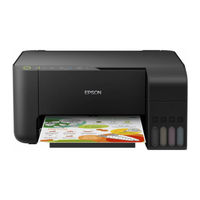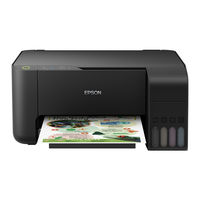Epson L3110 Series Manuals
Manuals and User Guides for Epson L3110 Series. We have 9 Epson L3110 Series manuals available for free PDF download: User Manual, Quick Manual, Start Here
Advertisement
Advertisement
Epson L3110 Series Start Here (4 pages)
Brand: Epson
|
Category: All in One Printer
|
Size: 2.06 MB