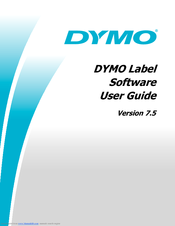Dymo LabelWriter 320 Manuals
Manuals and User Guides for Dymo LabelWriter 320. We have 2 Dymo LabelWriter 320 manuals available for free PDF download: User Manual, Supplement Manual
Advertisement
Dymo LabelWriter 320 Supplement Manual (5 pages)
Enhancing image quality output using LabelWriter 300 series printer
Brand: Dymo
|
Category: Label Maker
|
Size: 0.95 MB
Table of Contents
Advertisement
Related Products
- Dymo LabelWriter 310
- Dymo LabelWriter® 450 Professional Label Printer for PC and Mac®
- Dymo LabelWriter 450 Turbo LW Holly & Ivy Holiday Labels
- Dymo LabelWriter 4XL Label Printer
- Dymo LabelManager 360D
- Dymo LabelPOINT 300
- Dymo RhinoPRO 3000
- Dymo LabelPOINT 350
- Dymo LabelWriter 330 Turbo
- DYMO LabelManager 350D