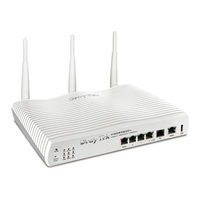Draytek Vigor 2820Vn Manuals
Manuals and User Guides for Draytek Vigor 2820Vn. We have 4 Draytek Vigor 2820Vn manuals available for free PDF download: User Manual, Quick Start Manual, Specifications, Declaration Of Conformity
Draytek Vigor 2820Vn User Manual (217 pages)
Vigor2820 Series ADSL2/2+ Security Firewall
Table of Contents
Advertisement
Draytek Vigor 2820Vn Quick Start Manual (41 pages)
Vigor2820 Series ADSL2/2+ Security Firewall
Table of Contents
Draytek Vigor 2820Vn Declaration Of Conformity (1 page)
ADSL2+ Firewall Router with VoIP/WLAN
Brand: Draytek
|
Category: Wireless Router
|
Size: 0.04 MB
Table of Contents
Advertisement
Draytek Vigor 2820Vn Specifications (2 pages)
Vigor 2820 Series ADSL2/2+ security firewall