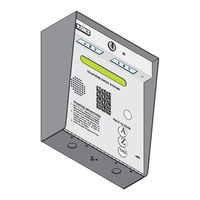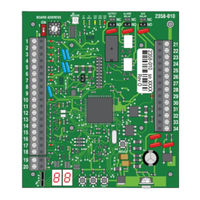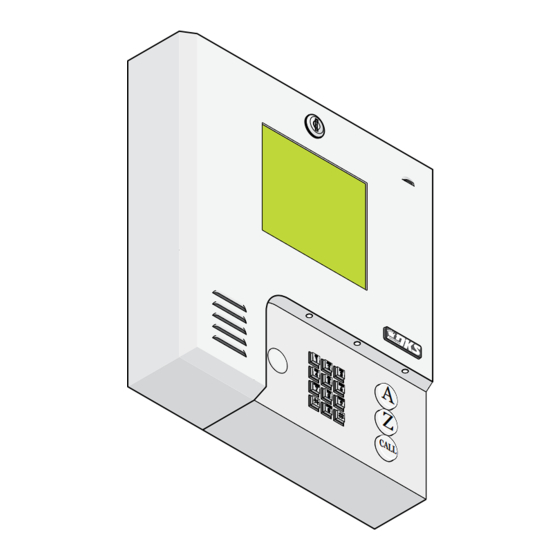
DoorKing 1835 Manuals
Manuals and User Guides for DoorKing 1835. We have 5 DoorKing 1835 manuals available for free PDF download: Installation & Owner's Manual, Owner's Manual
DoorKing 1835 Installation & Owner's Manual (76 pages)
Brand: DoorKing
|
Category: Intercom System
|
Size: 9.8 MB
Table of Contents
Advertisement
DoorKing 1835 Installation & Owner's Manual (76 pages)
Telephone Entry and Access Control Systems
Brand: DoorKing
|
Category: Control Systems
|
Size: 9.8 MB
Table of Contents
DoorKing 1835 Owner's Manual (76 pages)
PC Programmable Telephone Entry and Access Control Systems
Brand: DoorKing
|
Category: Intercom System
|
Size: 9.55 MB
Table of Contents
Advertisement
DoorKing 1835 Owner's Manual (72 pages)
90 series telephone entry and access control systems
Brand: DoorKing
|
Category: Intercom System
|
Size: 9.55 MB
Table of Contents
DoorKing 1835 Installation & Owner's Manual (40 pages)
Tracker Expansion Board
Brand: DoorKing
|
Category: Computer Hardware
|
Size: 6.74 MB