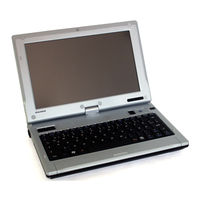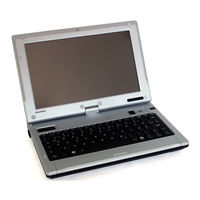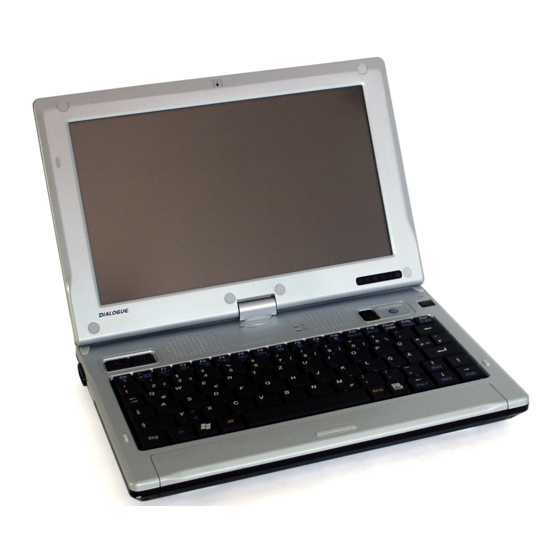
Dialogue Flybook A33i Manuals
Manuals and User Guides for Dialogue Flybook A33i. We have 4 Dialogue Flybook A33i manuals available for free PDF download: User Manual, Supplementary Manual, Specifications, Quick Start Manual
Advertisement
Dialogue Flybook A33i Quick Start Manual (2 pages)
Dialogue Flybook A33i: Quick Start
Table of Contents
Dialogue Flybook A33i Supplementary Manual (3 pages)
Dialogue Flybook A33i: Supplementary Guide
Table of Contents
Advertisement
Dialogue Flybook A33i Specifications (2 pages)
Dialogue Flybook A33i: Specifications
Advertisement