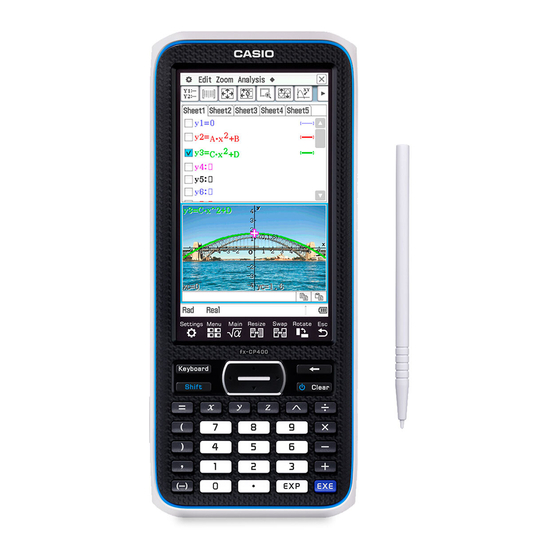
Casio ClassPad II fx-CP400+E Manuals
Manuals and User Guides for Casio ClassPad II fx-CP400+E. We have 1 Casio ClassPad II fx-CP400+E manual available for free PDF download: User Manual
Casio ClassPad II fx-CP400+E User Manual (316 pages)
Graphing Calculator
Brand: Casio
|
Category: Calculator
|
Size: 4.94 MB
Table of Contents
-
-
Power Supply
13 -
Input
18
-
-
-
Using Verify
94
-
-
-
Using Quick Zoom106
-
Using Trace
111
-
-
-
Drawing a Circle120
-
-
-
-
-
Drawing a Figure157
-
Drawing Figures
157 -
Editing Figures
167
-
-
-
Drag and Drop177
-
Copy and Paste177
-
-
-
-
-
Simple Interest189
-
Cash Flow190
-
Amortization191
-
Cost/Sell/Margin192
-
Depreciation192
-
Bond Calculation192
-
Break-Even Point193
-
Margin of Safety193
-
-
-
-
Command List206
-
-
-
Option Settings228
-
-
Selecting Cells228
-
-
Graphing
237
-
-
-
-
T y T X265
-
Coordinates265
-
-
-
Appendix
295-
-
Number of Digits308
-
Precision308
-
-
-
Battery Life309
-
Specifications
309
-
Exam Mode
311
Advertisement
