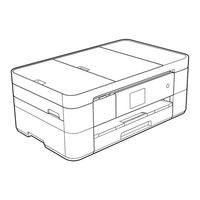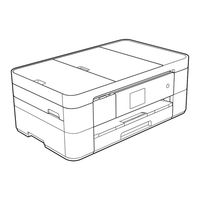Brother MFC-J4420DW Manuals
Manuals and User Guides for Brother MFC-J4420DW. We have 9 Brother MFC-J4420DW manuals available for free PDF download: Basic User's Manual, Web Connect Manual, Product Safety Manual, Service Manual, Manual, Quick Setup Manual
Brother MFC-J4420DW Basic User's Manual (84 pages)
Brand: Brother
|
Category: All in One Printer
|
Size: 15.19 MB
Table of Contents
Advertisement
Brother MFC-J4420DW Web Connect Manual (73 pages)
Brand: Brother
|
Category: All in One Printer
|
Size: 1.17 MB
Table of Contents
Brother MFC-J4420DW Web Connect Manual (74 pages)
Brand: Brother
|
Category: All in One Printer
|
Size: 1.2 MB
Table of Contents
Advertisement
Brother MFC-J4420DW Product Safety Manual (26 pages)
Brand: Brother
|
Category: All in One Printer
|
Size: 2.59 MB
Table of Contents
Brother MFC-J4420DW Manual (13 pages)
Brand: Brother
|
Category: All in One Printer
|
Size: 0.64 MB
Table of Contents
Brother MFC-J4420DW Quick Setup Manual (2 pages)
Brand: Brother
|
Category: All in One Printer
|
Size: 3.56 MB