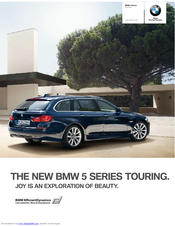BMW 530d Manuals
Manuals and User Guides for BMW 530d. We have 8 BMW 530d manuals available for free PDF download: Owner's Handbook Manual, Product Manual, Brochure, Manual, Datasheet
BMW 530d Owner's Handbook Manual (249 pages)
Brand: BMW
|
Category: Automobile
|
Size: 8.71 MB
Table of Contents
Advertisement
BMW 530d Owner's Handbook Manual (203 pages)
Brand: BMW
|
Category: Automobile
|
Size: 12.23 MB
Table of Contents
BMW 530d Owner's Handbook Manual (203 pages)
Saloon; Touring
Brand: BMW
|
Category: Automobile
|
Size: 28.57 MB
Advertisement
BMW 530d Product Manual (80 pages)
SEDAN 5 Series
Brand: BMW
|
Category: Automobile
|
Size: 1.01 MB
Table of Contents
BMW 530d Brochure (31 pages)
5 Series Touring
Brand: BMW
|
Category: Automobile
|
Size: 4.51 MB
Table of Contents
BMW 530d Manual (31 pages)
5 Series Saloon
Brand: BMW
|
Category: Automobile
|
Size: 5.34 MB
Table of Contents
BMW 530d Datasheet (2 pages)
Brand: BMW
|
Category: Automobile
|
Size: 0.21 MB
Advertisement