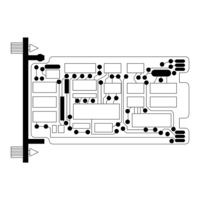Bailey infi 90 Modular Power System II Manuals
Manuals and User Guides for Bailey infi 90 Modular Power System II. We have 7 Bailey infi 90 Modular Power System II manuals available for free PDF download: Instruction, Hardware Manual
Bailey infi 90 Modular Power System II Instruction (124 pages)
Brand: Bailey
|
Category: Power Supply
|
Size: 2.51 MB
Table of Contents
Advertisement
Bailey infi 90 Modular Power System II Instruction (92 pages)
INFI-NET to Computer Interfaces
Table of Contents
Bailey infi 90 Modular Power System II Hardware Manual (103 pages)
Operator Interface Console
Brand: Bailey
|
Category: Music Mixer
|
Size: 1.97 MB
Table of Contents
Advertisement
Bailey infi 90 Modular Power System II Instruction (100 pages)
AC Modular Power System
Brand: Bailey
|
Category: Power Supply
|
Size: 1.91 MB
Table of Contents
Bailey infi 90 Modular Power System II Instruction (48 pages)
Quick Response Slave Module
Brand: Bailey
|
Category: Control Unit
|
Size: 1.18 MB
Table of Contents
Bailey infi 90 Modular Power System II Instruction (54 pages)
Multi-Function Controller Termination Unit
Brand: Bailey
|
Category: Controller
|
Size: 1.43 MB
Table of Contents
Bailey infi 90 Modular Power System II Instruction (77 pages)
Brand: Bailey
|
Category: Control Systems
|
Size: 1.67 MB