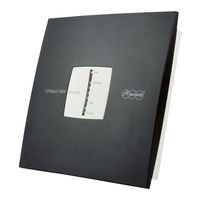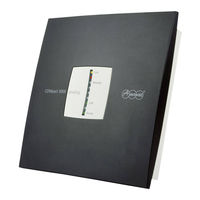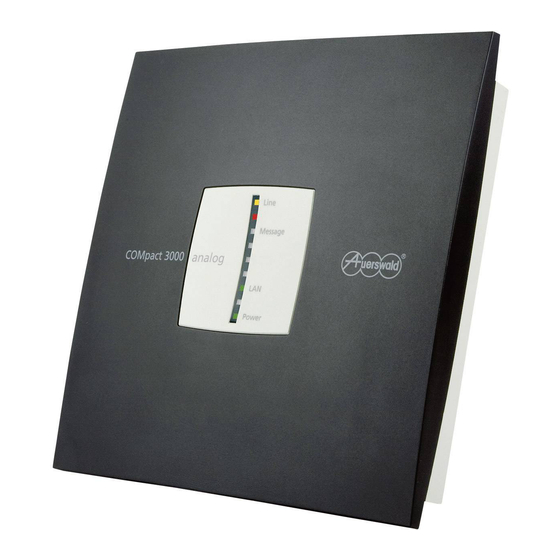
Auerswald COMpact 3000 analog Manuals
Manuals and User Guides for Auerswald COMpact 3000 analog. We have 3 Auerswald COMpact 3000 analog manuals available for free PDF download: Operating Manual, Installation, Operation And Configuration Instructions, Quick Start Instructions
Auerswald COMpact 3000 analog Operating Manual (659 pages)
Table of Contents
-
-
Preparation42
-
-
-
-
-
Help93
-
-
Telephoning
99-
Incoming Calls100
-
Outgoing Calls104
-
Query Calls114
-
Transfer119
-
Conference Calls124
-
-
-
Telephone Book128
-
Call Data134
-
-
-
Voice Mailbox154
-
Fax Box174
-
RSS Feed185
-
E-Mail189
-
Functions
193-
-
Call Waiting202
-
Do-Not-Disturb203
-
Call Forwarding205
-
Baby Call215
-
Busy on Busy218
-
Call through219
-
CLIP Texts225
-
-
Lan-Tapi250
-
Lcr256
-
LCR Sequence256
-
Configuring LCR256
-
-
Network Printer267
-
Adding a Printer267
-
-
Network Memory269
-
Call Parking272
-
Pickup280
-
Room Monitoring287
-
Soft Call297
-
Voip/Gsm Routing306
-
-
-
-
Settings
342-
Identification343
-
Internet Access351
-
-
Group Overview367
-
-
ISDN Connection398
-
Voip405
-
Voip Provider413
-
Voip Account437
-
-
GSM Gateway460
-
Emergency Call468
-
PBX Time472
-
Calendar478
-
Tones482
-
Ringer Rhythms485
-
-
PBX Data507
-
Advertisement
Auerswald COMpact 3000 analog Installation, Operation And Configuration Instructions (608 pages)
Table of Contents
-
-
Preparation37
-
-
-
-
-
Help90
-
-
Telephoning
95-
Outgoing Calls100
-
Query Calls109
-
Transfer114
-
Conference Calls119
-
-
Telephone Book123
-
Call Data128
-
-
-
Voice Mailbox147
-
Fax Box168
-
RSS Feed177
-
E-Mail181
-
-
Baby Call187
-
Busy on Busy190
-
Call Forwarding197
-
Call Parking207
-
Call through218
-
Call Waiting223
-
CLIP Texts224
-
-
Do-Not-Disturb235
-
-
Lan-Tapi247
-
Lcr254
-
LCR Sequence254
-
Configuring LCR254
-
-
-
Network Memory277
-
Network Printer279
-
Adding a Printer279
-
-
Pickup288
-
Room Monitoring295
-
Soft Call301
-
-
Voip/Gsm Routing317
-
-
X.31335
-
-
-
Identification337
-
Internet Access345
-
-
Group Overview358
-
-
ISDN Connection387
-
Voip394
-
Voip Provider402
-
Voip Account424
-
-
GSM Gateway446
-
Emergency Call454
-
PBX Time457
-
Calendar463
-
Tones467
-
Ringer Rhythms470
-
-
PBX Data489
-
Advertisement
Advertisement