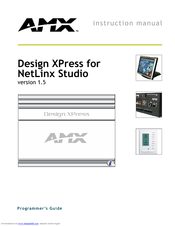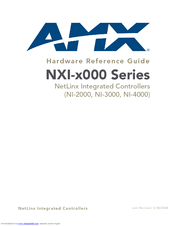Amx NetLinx NI-3000 Manuals
Manuals and User Guides for Amx NetLinx NI-3000. We have 7 Amx NetLinx NI-3000 manuals available for free PDF download: Programming Manual, Instruction Manual, Installer's Manual, Hardware Reference Manual, Support Notes, Dimension Manual
Amx NetLinx NI-3000 Programming Manual (162 pages)
NI Series NetLinx Integrated Controllers WebConsole & Programming Guide
Brand: Amx
|
Category: Controller
|
Size: 4.43 MB
Table of Contents
Advertisement
AMX NetLinx NI-3000 Instruction Manual (134 pages)
AMX Corporation NetLinx Integrated Controllers (NI-2000, NI-3000, and NI-4000) Instruction Manual
Brand: AMX
|
Category: Controller
|
Size: 2.63 MB
Table of Contents
Amx NetLinx NI-3000 Instruction Manual (68 pages)
Design XPress version 1.5 for NetLinx Studio
Table of Contents
Advertisement
AMX NetLinx NI-3000 Hardware Reference Manual (38 pages)
NetLinx NXI-x000 Series Integrated Controllers
Brand: AMX
|
Category: Controller
|
Size: 1.3 MB
Table of Contents
Amx NetLinx NI-3000 Dimension Manual (1 page)
NETLINX INTEGRATED CONTROLLER
Brand: Amx
|
Category: Controller
|
Size: 0.13 MB
Table of Contents
Amx NetLinx NI-3000 Support Notes (2 pages)
Amx MAX-BSM: Reference Guide
Advertisement