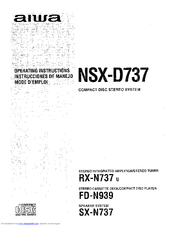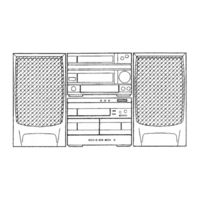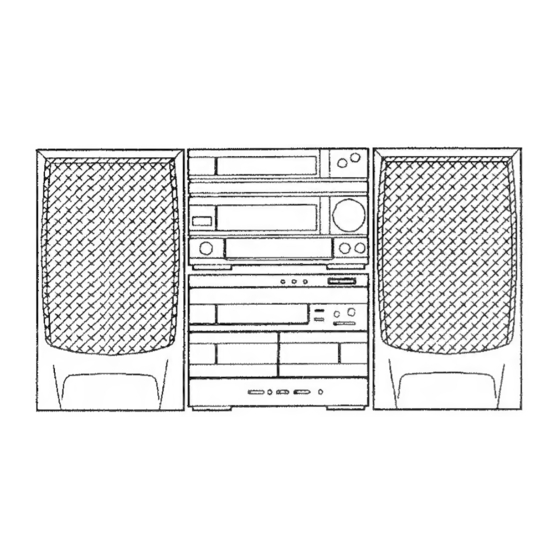
Aiwa NSX-D737 Manuals
Manuals and User Guides for Aiwa NSX-D737. We have 2 Aiwa NSX-D737 manuals available for free PDF download: Operating Instructions Manual, Service Manual
Aiwa NSX-D737 Operating Instructions Manual (73 pages)
AIWA COMPACT DISC STEREO SYSTEM, STEREO INTEGRATED AMPLIFIER/STEREO TUNER, STEREO CASSETTE DECK/COMPACT DISC PLAYER, SPEAKER SYSTEM
Brand: Aiwa
|
Category: Stereo System
|
Size: 13.35 MB
Table of Contents
Advertisement
Aiwa NSX-D737 Service Manual (51 pages)
COMPACT DISC STEREO SYSTEM
Brand: Aiwa
|
Category: Stereo System
|
Size: 7.18 MB