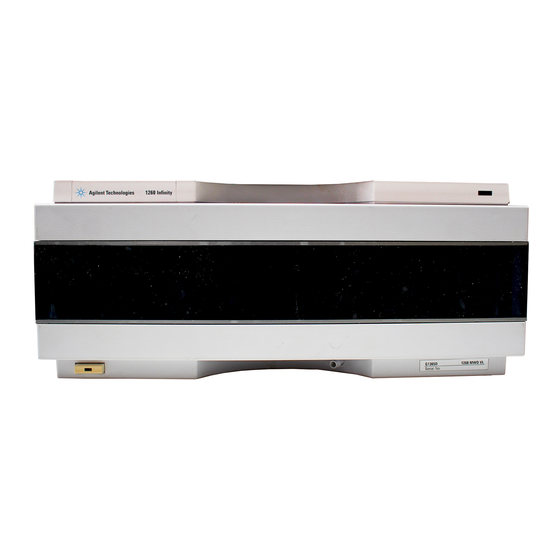
Agilent Technologies 1260 Infinity G1315C Manuals
Manuals and User Guides for Agilent Technologies 1260 Infinity G1315C. We have 1 Agilent Technologies 1260 Infinity G1315C manual available for free PDF download: User Manual
Agilent Technologies 1260 Infinity G1315C User Manual (314 pages)
Diode Array and Multiple Wavelength Detector
Brand: Agilent Technologies
|
Category: Laboratory Equipment
|
Size: 6.58 MB
Table of Contents
Advertisement
Advertisement
Related Products
- Agilent Technologies G1313A
- Agilent Technologies 1260 Infinity G1315D
- Agilent Technologies G1316A
- Agilent Technologies G1316B
- Agilent Technologies G1316C
- Agilent Technologies G1311C
- Agilent Technologies G1329B
- Agilent Technologies G1377A
- Agilent Technologies G1389A
- Agilent Technologies 1260 Infinity G1365C
