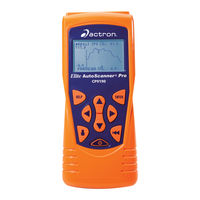Actron Elite AutoScanner Pro CP9190 Manuals
Manuals and User Guides for Actron Elite AutoScanner Pro CP9190. We have 2 Actron Elite AutoScanner Pro CP9190 manuals available for free PDF download: User Manual
Actron Elite AutoScanner Pro CP9190 User Manual (240 pages)
Actron Scanner User's Manual
Table of Contents
Advertisement
Actron Elite AutoScanner Pro CP9190 User Manual (238 pages)
Actron Elite AutoScanner Pro User Manual
Table of Contents
Advertisement