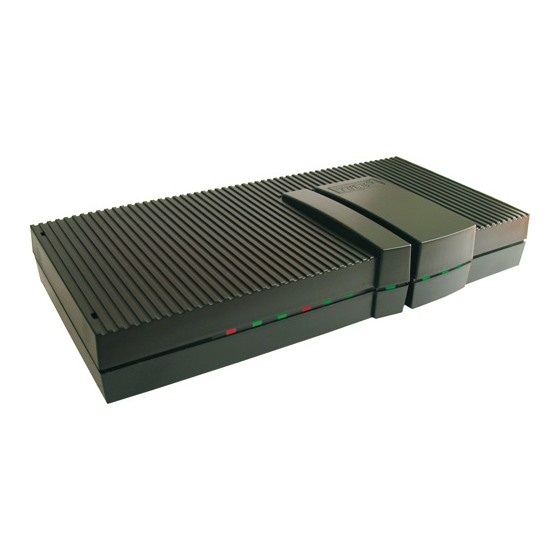
Table of Contents
Advertisement
Quick Links
Advertisement
Table of Contents

Summary of Contents for TELES VoIPBox DSL
-
Page 1: Reference Manual
VoIPBox DSL VoIPBox BRI Reference Manual Software version 20.0... - Page 2 All text and figures in this publication have been compiled with great attention to detail. Nonetheless, inaccuracies and typographical errors cannot be entirely avoided. TELES AG Informationstechnologien provides this document 'as is' without warranty of any kind, expressed or implied. TELES AG Informationstechnologien reserves the right to make changes in product design or specifications without notice.
-
Page 3: Table Of Contents
GUI settings ............33 VoIPBox DSL / VoIPBox BRI – version:20.0.005... - Page 4 VoIPBox DSL / VoIPBox BRI name ........
- Page 5 ............132 VoIPBox DSL / VoIPBox BRI – version:20.0.005...
-
Page 6: About This Manual
1 About this manual... -
Page 7: Organization
Chapter 2 Safety and security precautions before you begin to install your gateway. TELES is not liable for any damage or injury resulting from a failure to follow these safety and security instructions! Organization This manual is organized into the following chapters. -
Page 8: Safety Symbols
Danger. Could cause personal injury or damage to the system. Dangerous voltage Could cause injury by high voltage and/or damage the system. Electrostatic discharge Components at risk of discharge must be grounded before being touched. VoIPBox DSL / VoIPBox BRI – version:20.0.005 Page 8... -
Page 9: Safety And Security Precautions
2 Safety and security precautions... -
Page 10: Safety Measures
Certified to conform with European norms. Protective insulation provided. For indoor use only. Not for public disposal. Make sure you dispose of the power supply properly. Indicates the output polarity of the power supply. VoIPBox DSL / VoIPBox BRI – version:20.0.005 Page 10... -
Page 11: Instructions For Use
The room temperature may not exceed 35°C. Do not use the device if it is damaged or if there are signs of misfunction. In this case, send it to TELES Service or dispose of it properly (not with household waste). Jacks The jacks on the VoIPBox have fulfilled the requirements of the SELV safety standard. -
Page 12: Servicing The Voipbox
Changing configuration data may lead to malfunctions and/or misrouting, as well as possible consequential damage. Make changes at your own risk. TELES is not liable for any possible damage resulting from or in relation to such changes. Please thoroughly check any changes... - Page 13 1812 (default, can be set) Radius accounting 1813 (default, can be set) GATE Manager 4445 (default, can be set) SIP signaling UDP / TCP 5060 (default, can be set) 29000-29120 (default, can be set) 4444 VoIPBox DSL / VoIPBox BRI – version:20.0.005 Page 13...
-
Page 14: Overview
3 Overview... -
Page 15: Features
Overview This chapter gives you an overview over the VoIPBox DSL / VoIPBox BRI. All types of VoIPBox DSL / VoIPBox BRI are listed, also the list of features and two implementa- tion scenarios. The VoIPBox BRI is a media converter that facilitates the connection of ISDN service equip- ment with a voice over IP (VoIP) network. -
Page 16: Implementation Scenarios
T.38 or fallback to G.711a. ISDN P B X V o I P B o DSL/LAN Internet L o c a l E x c h a n g Figure 3.1 VoIP gateway VoIPBox DSL / VoIPBox BRI – version:20.0.005 Page 16... - Page 17 P B X PSTN V o I P B o DSL/LAN VoIP Internet Carrier L o c a l E x c h a n g Figure 3.2 Least cost router 2nd generation VoIPBox DSL / VoIPBox BRI – version:20.0.005 Page 17...
-
Page 18: Voipbox Installation
4 VoIPBox installation... -
Page 19: Checklist
8/16 media channels. The following pages describe installation of the VoIPBox. ISDN 2 ISDN 1 ETH2 ETH1 12 V- Figure 4.1 VoIPBox BRI with 2 BRI and DSL: front and rear view VoIPBox DSL / VoIPBox BRI – version:20.0.005 Page 19... -
Page 20: Installation Requirements
VoIPBox! Figure 4.3 shows the standard pin assignment for TE and NT modes. You must change the pin assignment if it differs on the connected equipment Figure 4.3 ISDN Wiring Scheme VoIPBox DSL / VoIPBox BRI – version:20.0.005 Page 20... -
Page 21: Ethernet Wiring
Bear in mind that the preconfigured VoIPBox’s default IP address is 192.168.1.2. If this IP ad- dress is already being used in your local network, you must change the configuration before you connect it to your local network. This can be done by connecting the VoIPBox DSL directly to your computer via Ethernet cable. -
Page 22: Led Functionality
This chapter gives an overview to the GATE Manager. The GATE Manager will be used to transfer and activate configuration files for the VoIPBox DSL / VoIPBox BRI. In addition the GATE Manager allows to monitor the VoIPBox DSL / VoIPBox BRI. -
Page 23: Transfer The Config File With The Gate Manager To The Pc
– Insert the IP address (default is 192.168.1.2) as Remote number and confirm with OK. 7. Use the green Connect button from the tool bar to connect to the VoIPBox DSL / VoIPBox BRI. No password is needed. Confirm the dialog with OK. - Page 24 VoIPBox DSL / VoIPBox BRI. Change the file with a text editor for example notepad++ (http://notepad-plus-plus.org/). Upload the config file to the VoIPBox DSL / VoIPBox BRI (Upload to System) and reboot the VoIPBox DSL. VoIPBox DSL / VoIPBox BRI – version:20.0.005...
-
Page 25: Activate The Voip Interface
SIP server. In addition it is possible to define a link to a registrar profile in the VoIP profile. 3. The VoIPBox DSL / VoIPBox BRI registers on a Registrar with the information set in the Registrar profile. Here is also a user name and password, an IP address of the Regis- trar and a own user ID (the own telephone number) needed. -
Page 26: Changing The Ip Settings And/Or Deactivate Dhcp
VoIPBox installation Next set the registrar settings so that the VoIPBox DSL / VoIPBox BRI is reachable for calls from RegId the VoIP network. contains the IP or hostname of the registrar followed by a colon on the port number. -
Page 27: Remote Access Security
Simply open a browser and enter the sys- tem’s IP address in the address bar. The following administrative levels apply: Administrator Mode (Full Access) teles-admin User: tcs-admin Password: VoIPBox DSL / VoIPBox BRI – version:20.0.005 Page 27... -
Page 28: Setting A Password For Remote Access
Never edit these entries. Use the GUI to change the password. Enter the IP address of the VoIPBox DSL / VoIPBox BRI in the Web browser to start the GUI. The user interface is divided into the following main sections: Table 4.3... -
Page 29: Adjust The Firewall Settings
-A INPUT -s 0.0.0.0/0 -p tcp --dport 4445 -i ppp0 -j ACCEPT Adjust the rule so that the access is possible only from a limited IP range. To do so replace 0.0.0.0/0 e.g. with 192.4.13.0/24 VoIPBox DSL / VoIPBox BRI – version:20.0.005 Page 29... -
Page 30: Configuration Files
5 Configuration files... - Page 31 Changing configuration data may lead to malfunctions and/or misrouting, as well as possible consequential damage. All changes are made at own risk. TELES is not liable for any damage caused by or in relation to such changes. Please thoroughly check any changes you or a third party have made to your configuration.
-
Page 32: Configuration File Ip.cfg
Route= -net <target ip> -netmask <net mask> gw <ip gateway> [dev <device>] Example 5.2 Routing specific net ranges [System] DefaultGw=192.168.1.254 Route= -net 10.0.0.0 -netmask 255.0.0.0 gw 192.168.1.1 dev br0 DefaultGw If only certain routes apply, leave the line empty. VoIPBox DSL / VoIPBox BRI – version:20.0.005 Page 32... -
Page 33: Ethernet Interface Configuration
The DSL configuration is described in Chapter 4.10 on page 5.1.5 Firewall configuration If the VoIPBox DSL / VoIPBox BRI is running in a DMZ (Demilitarized zone (computing)) the ip.cfg firewall must be activated in the (see Chapter 2.2.15 on page -16). - Page 34 With these rules, outgoing traffic is allowed, incoming traffic is only possible in the local in- terfaces. The following protocols are allowed for incoming traffic: icmp (ping), DNS forward- ing, NTP, H.225, SIP, and RTP (used for VoIP), and GATE Manager. VoIPBox DSL / VoIPBox BRI – version:20.0.005 Page 34...
-
Page 35: Pppoe Configuration
Example 5.6 shows a section. Example 5.6 A [dnsmasq] section with DHCP and DNSmasq parameter [densmasq] bogus-priv filterwin2k user=root interface=br0 domain=teles dhcp-range=192.168.1.50,192.168.1.90,12h cache-size=150 resolv-file=/etc/resolv.conf DHCP is useful on the VoIPBox DSL. VoIPBox DSL / VoIPBox BRI – version:20.0.005 Page 35... -
Page 36: Configuration File Pabx.cfg
< [Snmpd] sections. 5.2.1 System Settings [System] section is divided into several categories to ensure clarity: VoIPBox DSL / VoIPBox BRI name Log files Global Settings Controllers Subscribers Night configuration VoIPBox DSL / VoIPBox BRI – version:20.0.005 Page 36... -
Page 37: Voipbox Dsl / Voipbox Bri Name
5.2.1.1 VoIPBox DSL / VoIPBox BRI name The variable PabxName defines the name of the VoIPBox DSL / VoIPBox BRI in the GATE Man- ager. 5.2.1.2 Log Files CDRs, unconnected calls, system events, trace output and statistics can be saved into files. - Page 38 1MB. Up to five log files will be saved on the system. protocol.log Example 5.9 renamed when file size = 1MB ActionLog=/boot/protocol.log - 1000 5 VoIPBox DSL / VoIPBox BRI – version:20.0.005 Page 38...
-
Page 39: Ntp Settings
(see Table 5.9 on page 39). Table 5.9 Timezone settings for different locations (page 1 of 3) Continent Town Settings Australia Melbourne,Canber- EST-10EDT-11,M10.5.0/02:00:00,M3.5.0/03:00:00 ra,Sydney Perth WST-8 Brisbane EST-10 Adelaide CST-9:30CDT-10:30,M10.5.0/02:00:00,M3.5.0/ 03:00:00 Darwin CST-9:30 Hobart EST-10EDT-11,M10.1.0/02:00:00,M3.5.0/03:00:00 VoIPBox DSL / VoIPBox BRI – version:20.0.005 Page 39... - Page 40 CET-1CEST-2,M3.5.0/02:00:00,M10.5.0/03:00:00 Oslo, Norway CET-1CEST-2,M3.5.0/02:00:00,M10.5.0/03:00:00 Paris, France CET-1CEST-2,M3.5.0/02:00:00,M10.5.0/03:00:00 Prague, Czech Republic CET-1CEST-2,M3.5.0/02:00:00,M10.5.0/03:00:00 Roma, Italy CET-1CEST-2,M3.5.0/02:00:00,M10.5.0/03:00:00 Moscow, Russia MSK-3MSD,M3.5.0/2,M10.5.0/3 St.Petersburg, Russia MST-3MDT,M3.5.0/2,M10.5.0/3 Stockholm, Sweden CET-1CEST-2,M3.5.0/02:00:00,M10.5.0/03:00:00 Tallinn, Estonia EET-2EEST-3,M3.5.0/03:00:00,M10.5.0/04:00:00 New Zealand Auckland, Wellington NZST-12NZDT-13,M10.1.0/02:00:00,M3.3.0/03:00:00 VoIPBox DSL / VoIPBox BRI – version:20.0.005 Page 40...
-
Page 41: Controller Settings
In this case they will form a trunk group. If you change this parameter in the configuration, you must restart the system. Table 5.10 list some settings for the con- troller parameter that may be used on the VoIPBox DSL / VoIPBox BRI. pabx.cfg Table 5.10 : Controller Parameters Controller<port>=<address>... -
Page 42: Subscriber Settings
Features for each port can be defined using this entry. Changes become active following a restart Table 5.11 list some settings for the subscriber used for the VoIPBox DSL / VoIPBox BRI.. You must restart the system after making changes to activate the settings. -
Page 43: Smtp-Client Configuration
MailFrom=123@ipaddress to send 123@ipaddress. MailRcpt=<domain> <domain> , enter the destination domain, the destination address and an @ sign. If the destina- tion address is already complete (with an @ sign), <domain> is not added. VoIPBox DSL / VoIPBox BRI – version:20.0.005 Page 43... - Page 44 The text box contains the alarm message. The following entry in the configuration file activates this function. Example 5.12 Sending Alarm Messages via E-mail ActionLog=/data/protocol.log daily 1000 5 @<e-mail account> VoIPBox DSL / VoIPBox BRI – version:20.0.005 Page 44...
-
Page 45: Snmp Settings
Example 5.13 Night parameters 1 Night2=12:00 00101010 [System] The configuration section switches back to the default configuration ( section) ev- ery day at 8:00 p.m: Example 5.14 Night parameters 2 NightResetTime=20:00 11111111 VoIPBox DSL / VoIPBox BRI – version:20.0.005 Page 45... -
Page 46: Configuration File Route.cfg
(OAD). The special symbol be used as a wildcard to represent any character. The right side contains the prefix that is to be put in front of the DAD and an optional service indicator. VoIPBox DSL / VoIPBox BRI – version:20.0.005 Page 46... - Page 47 T<calling number> For calls that are redirected with Redirect2 59 for the the original OAD can be changed again using calling RestrictT . Only in combination with service number indicator 15. VoIPBox DSL / VoIPBox BRI – version:20.0.005 Page 47...
-
Page 48: Mapall
<mode> VOICE Applies for calls with the ser- 4 or 5 vice indicator voice (default). DATA Applies for calls with the ser- vice indicator data. VoIPBox DSL / VoIPBox BRI – version:20.0.005 Page 48... -
Page 49: Redirect
<time> For type 2 redirect entries, a timer (in seconds) can be defined after the service indicator entry. VoIPBox DSL / VoIPBox BRI – version:20.0.005 Page 49... - Page 50 In the following example, all outgoing calls over controller 04 are rejected with the cause val- ue 91 when the called party is busy. Alternative routing is not carried out. Subscriber04=..BUSY[91] VoIPBox DSL / VoIPBox BRI – version:20.0.005 Page 50...
-
Page 51: Voip Profiles
0=H.323 (default), 1=SIP udp, 2=SIP tcp, 3=tls. NOTE: TLS requires the following additional software: crypto.vnd and the key files key.pem and cert.pem. VoIPBox DSL / VoIPBox BRI – version:20.0.005 Page 51... - Page 52 VoIP profile. The list must correspond with the list in the parameter Compression Normally the peer’s frame size will be used if it is smaller than the one defined. If you enter the configured factor will always be used. VoIPBox DSL / VoIPBox BRI – version:20.0.005 Page 52...
- Page 53 VoipSignalling pa- rameter in this profile. Default VoIPBox DSL / VoIPBox BRI – version:20.0.005 Page 53...
-
Page 54: Gatekeeper Profiles
When no is entered, the RAI is sent with each ARQ (admission request) and DRQ (disengaged request). Default is no. GkNoResourceAvailableIndication=<mode> With this parameter the <system> will not send RAI indications to the Gatekeeper. Default No. VoIPBox DSL / VoIPBox BRI – version:20.0.005 Page 54... -
Page 55: Registrar Profiles
Enter Yes when an VoIPBox appears behind a NAT and STUN cannot be used. Default No. RegSameCallID=<mode> The same call ID is used for SIP registration Enter No to change the call ID for every reregistration. (default Yes). VoIPBox DSL / VoIPBox BRI – version:20.0.005 Page 55... -
Page 56: Radius Profiles
OAD. CallType=<int> Enter one of the following to define the call type: 3 = VoIP and telephony 2 = VoIP only 1 = Telephony only VoIPBox DSL / VoIPBox BRI – version:20.0.005 Page 56... - Page 57 6 = X.75 Synchronous NasId=<string> The string entered is used as network access server identifier attribute in access requests. If no string is entered, the attribute will not be set (default). VoIPBox DSL / VoIPBox BRI – version:20.0.005 Page 57...
-
Page 58: Additional Voip Parameters
6 Additional VoIP parameters... -
Page 59: Signaling Parameters
96 to 127. VoipG72640PayloadType=<num> Changes the RTP payload type for G.726 40 b/s. Default is 38. A common alternative is one of the dynamic payload types from 96 to 127. VoIPBox DSL / VoIPBox BRI – version:20.0.005 Page 59... - Page 60 If --\ is entered followed by a part of an OAD (not necessarily the first part), the OAD will not be transmitted at all. If the string does not match, the OAD will be transmitted unchanged. In the following example, the OAD is not transmitted. VoipOad=--\555 EXAMPLE: VoIPBox DSL / VoIPBox BRI – version:20.0.005 Page 60...
- Page 61 Enter a G.711 file and its path which is to be played as a ring tone to the caller for calls coming from VoIP. The ring tone is repeated until connect or disconnect of the call. A converter tool to convert wave files to the G.711 format is available from TELES free of charge. VoipSignalCLIR=<string>...
- Page 62 Normally 101 is used. You can send another value to a switch that wants to handle VoIP calls dif- ferently from PSTN calls. EXAMPLE: VoipService=0x101 VoipSetupAck=<int> 1=setup acknowledge is transmitted; 0= setup acknowledge is not transmitted; 2 (default) =transmitted with H.323 information. VoIPBox DSL / VoIPBox BRI – version:20.0.005 Page 62...
- Page 63 Yes means that the contents of the SubsequentNumber field in info method will be attached to the URI’s available digits or to the invite message’s To field. No (default) means that the digit contents of the SubsequentNumber field will be used. VoIPBox DSL / VoIPBox BRI – version:20.0.005 Page 63...
- Page 64 Examples: 030* or tel:* or sip:user@carrier.de VoipPrack=<mode> SIP only: Enter yes to activate Provisional Response Messages in the signaling, as per RFC 3262 "Reliability of Provisional Responses in the Session Initiation Protocol (SIP)". Default is no. VoIPBox DSL / VoIPBox BRI – version:20.0.005 Page 64...
- Page 65 A separate contents block is created (using boundaries) or evaluated that contains the ISDN user to user info. Default is 0, which transports the ISDN user to user information in a SIP header field "User-to-User:", according to the recommendation in http://tools.ietf.org/html/draft- johnston-sipping-cc-uui-09. VoIPBox DSL / VoIPBox BRI – version:20.0.005 Page 65...
-
Page 66: Set Up The As Registrar
IP192.168.1.21, registers on the the a with the IP 192.168.1.12. Example 6.2 Registrar profile of the SIP user agent 130 [Registrar:130] RegId=192.168.1.12 RegOwnId=130@192.168.1.21 RegUser=130 RegPwd=test130 RegSignalling=udp VoIPBox DSL / VoIPBox BRI – version:20.0.005 Page 66... -
Page 67: Routing Parameters
Enter Yes to facilitate direct use of an xDSL or dial-up connection if the corresponding profile is defined. Default is No. VoipUseStun=<mode> Enter yes (default yes) to use the STUN values for the VoIP profile. VoIPBox DSL / VoIPBox BRI – version:20.0.005 Page 67... -
Page 68: Quality Parameters
Enter a value in milliseconds (0-320) to set a minimum jitter buffer limit (default 35). For fax transmission (t.38) it is fixed to 200ms. NOTE: VoipDJBufMaxDelay must be greater than VoipDJBufMinDelay. VoIPBox DSL / VoIPBox BRI – version:20.0.005 Page 68... - Page 69 1 = 5 ms 2 = 10 ms 3 = 20 ms For 8-channel chips: 0 = 10ms (default)) 1 = 5 ms 2 = 10 ms 3 = 20 ms VoIPBox DSL / VoIPBox BRI – version:20.0.005 Page 69...
- Page 70 Enter yes (default) to send the RoundTripDelayRequest message every 10 seconds (necessary for long calls with firewalls using TCP aging). VoipVoiceVolume=<num> The volume of VoIP calls coming from the Ethernet. The range is 0-63. The default value of 32 is 0 dB. VoIPBox DSL / VoIPBox BRI – version:20.0.005 Page 70...
-
Page 71: Interworking Parameter
The relationship between header and payload benefits the payload when several calls occur simultaneously. This compression does not result in any loss in voice quality. VoIPBox DSL / VoIPBox BRI – version:20.0.005 Page 71... -
Page 72: Fax/Modem Parameters
Additional VoIP parameters This feature is possible with a Teles peer and requires the following entries in the VoIP profile: Table 6.8 Customized parameters: VoIP compression VoIP Compression Parameters VoipAggOwnDataPort=<port> VoipAggOwnDataPort=29500 Enter the own port number used for aggregated packets. Default: 29500. -
Page 73: Fax Settings For T.38
In the following example, a VoIP profile DF is configured, using the compression codec t38 for Fax transport. Example 6.3 A Voip profile for t38 MapAll0=|40DF:0<<24 MapAll9=|40DF:9<<24 [Voip:DF] VoipDirection=IO VoipCompression=g711a g729 trp t38 VoIPBox DSL / VoIPBox BRI – version:20.0.005 Page 73... -
Page 74: Dtmf Parameters
Defines the minimum length of DTMF tones, to ensure DTMF tone detection. Default 0. VoipMinInterDigitTime=<ms> Sets a time interval for DTMF tone detection. Default 0. VoipRFC2833PayloadType=<num> This parameter changes the DTMF payload type. The default value is 96, a common value is 101. VoIPBox DSL / VoIPBox BRI – version:20.0.005 Page 74... -
Page 75: System Maintenance And Software Update
7 System maintenance and software update... -
Page 76: Configuration Errors
ID. Protocol.log Example 7.1 file 06.05.14-16:37:26,[990]Start STATUS - TELES VoIPBox DSL 2 V20.0.2.0 (004e) 06.05.14-16:37:26,Remote Control from IP 172.20.27.141 (172.20.27.141) 06.05.14-16:37:26,Remote Control: OK 16.05.06-12:10:57,[01A]ERR: Layer1 16.05.06-12:10:58,[000]ERR: OK 16.05.06-12:10:58,[010]ERR: OK... - Page 77 VoIP port’s subscriber line: Protocol.log Table 7.2 status and error messages (page 1 of 4) Message Definition System Configuration (a) config: <num> duplicate profile pabx.cfg route.cfg Specified line in contains duplicate profile. VoIPBox DSL / VoIPBox BRI – version:20.0.005 Page 77...
- Page 78 GK <name> !ACF dad AdmissionRequest was not answered. GK <name> !GCF GatekeeperRequest was not answered. no profile for ipaddress Incoming VoIP call from specified IP address was rejected due to no matching VoIP profile. VoIPBox DSL / VoIPBox BRI – version:20.0.005 Page 78...
- Page 79 Missing or invalid DNS server?). timeout auth <ip addr> Authentication request to specified Radius server failed due to timeout. timeout acnt <ip addr> Accounting request to specified Radius server failed due to timeout. VoIPBox DSL / VoIPBox BRI – version:20.0.005 Page 79...
-
Page 80: Snmp Agent
Table 7.3 Specific trap Error Code Definition Unknown error, port restarted Port restart Layer 2 problem Layer 1 problem / port down VoIPBox DSL / VoIPBox BRI – version:20.0.005 Page 80... - Page 81 1.3.6.1.4.1.2170.1.1.1.1.1.2.1 Name of profile 1 DisplayString 1.3.6.1.4.1.2170.1.1.1.1.1.2.2 Name of profile 2 DisplayString 1.3.6.1.4.1.2170.1.1.1.1.1.2.3 Name of profile 3 DisplayString 1.3.6.1.4.1.2170.1.1.1.1.1.3 Peer address of profile INTEGER 1.3.6.1.4.1.2170.1.1.1.1.1.3.1 Peer address of profile 1 DisplayString VoIPBox DSL / VoIPBox BRI – version:20.0.005 Page 81...
- Page 82 The following settings are possible in the [snmpd] section: [snmpd] Table 7.6 Settings in the section Parameter Definition Port=<port> Defines the target port for the service (default 161). The port for the trap server is fixed at 162. VoIPBox DSL / VoIPBox BRI – version:20.0.005 Page 82...
-
Page 83: Dns Forwarder
This means that you can always reach a device or service through the public IP network, even if, for example, it is a common DSL connection with dynamic IP address allocation. Sev- eral providers support this service. ipupdate.tz2 The following software package must be installed: VoIPBox DSL / VoIPBox BRI – version:20.0.005 Page 83... - Page 84 IP address. In this case, you can access the system, for example with the GATE Manager, if the host name is used in the Remote Number dialog. Example en- IP:host.domain.de try in the Remote Number dialog: VoIPBox DSL / VoIPBox BRI – version:20.0.005 Page 84...
-
Page 85: Trace
Offline - trace information is written to a file on the VoIPBox. TraceLog=file VoIPBox systems create trace files when the entry is present in the pabx.cfg . Traces can be activated via remote administration (GATE Manager or FTP). VoIPBox DSL / VoIPBox BRI – version:20.0.005 Page 85... - Page 86 Contains a list of port-independent trace options. The different options vGATE, ... can be limited to error messages, debug messages, or detailed trace output. The Advanced field is for TELES support usage only. For an explanation of the different trace option please refer to Chapter 7.6 Trace on page...
- Page 87 – = remote output <port> pabx.cfg – port number (controller number in the ) or 255 if a service is used <trace> – output in the defined syntax for the module VoIPBox DSL / VoIPBox BRI – version:20.0.005 Page 87...
-
Page 88: Isdn Trace Output
To activate the trace output, open the Online Trace activation window and write the follow- ing in the Additional field: fctrans: Shows the internal translation from ISDN facility to SIP message fcisdn: Translates the ISDN facility messages<argumente> VoIPBox DSL / VoIPBox BRI – version:20.0.005 Page 88... -
Page 89: Voip Trace Output
Since they are displayed unabridged, no description is necessary. Information and internal output traces correspond with the H.323 output and are described in the following tables. For ENUM, please refer to Chapter 7.6.3.6. VoIPBox DSL / VoIPBox BRI – version:20.0.005 Page 89... -
Page 90: Interface Ip Network
Outgoing VoIP call accept from Incoming VoIP call <ip address> Peer's IP address cr <cr> Call reference (corresponds with the internal protocol interface's PSTN call reference) s <si> Session ID VoIPBox DSL / VoIPBox BRI – version:20.0.005 Page 90... - Page 91 Table 7.14 Incoming VoIP calls Trace Output Description <mt> Message type in hexadecimal as per ETS standard (see Table 7.13) or written out as a name. len <length> Packet length in bytes. VoIPBox DSL / VoIPBox BRI – version:20.0.005 Page 91...
- Page 92 D> Table 7.15 Compression codecs used Synonym Codec G.711Alaw64k G.711Ulaw64k G.7231 G.728 G.729 gsmFullRate T.38fax G.729A G.72616 G.72624 G.72632 G.729B G.729AB G.729E VoIPBox DSL / VoIPBox BRI – version:20.0.005 Page 92...
-
Page 93: Rtp/Rtcp Output
<cr> ch <ch> li <li> ri <ri> st <st> fx <fx> cp <comp> txm <factor> Table 7.18 RTP/RTCP output Trace Output Description <cr> Call reference. <ch> The internal media channel used. <li> appears when the local RTP address (and port) has been defined. VoIPBox DSL / VoIPBox BRI – version:20.0.005 Page 93... - Page 94 RTP-multiplex connection is used (default The following output shows the channel’s state in the compression chip during a startup or change of codec. a[<controller>]: <VoIPcodecChipType>OpenChannelConfiguration ch=<ch> rc=0 a[<controller>]: <VoIPcodecChipType>T38ChannelConfiguration ch=<ch> rc=0 VoIPBox DSL / VoIPBox BRI – version:20.0.005 Page 94...
- Page 95 The following output shows the jitter buffer status: a[<controller>]: <VoIPcodecChipType> ch <ch> jitter buffer n1 n2 n3n4 n5 n6 n7 n8 Table 7.23 Jitter buffer status Trace Output Description SteadyStateDelay in milliseconds NumberOfVoiceUnderrun NumberOfVoiceOverrun VoIPBox DSL / VoIPBox BRI – version:20.0.005 Page 95...
- Page 96 ANS_TONE_2100_FAX_CED_OR_ FAX-CED or modem-ANS (answer tone, 2100 Hz) MODEM ANS_TONE_WITH_REVERSALS ANS (answer tone with reversals) ANS_TONE_AM ANSam (AM answer tone) ANS_TONE_AM_REVERSALS ANSam (AM answer tone with reversals) FAX_V21_PREAMBLE_FLAGS FAX-V.21 preamble flags VoIPBox DSL / VoIPBox BRI – version:20.0.005 Page 96...
-
Page 97: Internal Protocol Interface (To Isdn, Pots, Mobile)
Internal protocol interface (to ISDN, POTS, mobile) pstn These trace outputs always begin with the keyword , followed by the direction and the message type. The message is then either concluded or other information follows: VoIPBox DSL / VoIPBox BRI – version:20.0.005 Page 97... - Page 98 Table 7.30 Received from PSTN 2 Trace Output Description <cr> Call reference. <chan> Media channel used for the internal protocol interface (DSS1). <icr> Call reference for the internal protocol interface (DSS1). VoIPBox DSL / VoIPBox BRI – version:20.0.005 Page 98...
-
Page 99: Messages
<rtcp port> Port used for the protocol RTCP. <rtp port> Port used for the protocol RTP. The trace output is as follows when the message type is not translated or is ignored: VoIPBox DSL / VoIPBox BRI – version:20.0.005 Page 99... - Page 100 Depending on the system control message type, one of the following message IDs appear. Table 7.36 Message IDs for request message Message NonStandard MasterSlaveDetermination TerminalCapabilitySet OpenLogicalChannel CloseLogicalChannel RequestChannelClose MultiplexEntrySend RequestMultiplexEntry RequestMode RoundTripDelayRequest MaintenanceLoopRequest CommunicationModeRequest ConferenceRequest MultilinkRequest LogicalChannelRateRequest VoIPBox DSL / VoIPBox BRI – version:20.0.005 Page 100...
- Page 101 OpenLogicalChannelReject CloseLogicalChannelAck RequestChannelCloseAck RequestChannelCloseReject MultiplexEntrySendAck MultiplexEntrySendReject RequestMultiplexEntryAck RequestMultiplexEntryReject RequestModeAck RequestModeReject RoundTripDelayResponse MaintenanceLoopAck MaintenanceLoopReject CommunicationModeResponse ConferenceResponse MultilinkResponse LogicalChannelRateAcknowledge LogicalChannelRateReject Table 7.38 Message IDs for command message Message NonStandard MaintenanceLoopOffCommand SendTerminalCapabilitySet EncryptionCommand FlowControlCommand VoIPBox DSL / VoIPBox BRI – version:20.0.005 Page 101...
- Page 102 NewATMVCCommand MobileMultilinkReconfigurationCommand Table 7.39 Message IDs for indication message Message NonStandard FunctionNotUnderstood MasterSlaveDeterminationRelease TerminalCapabilitySetRelease OpenLogicalChannelConfirm RequestChannelCloseRelease MultiplexEntrySendRelease RequestMultiplexEntryRelease RequestModeRelease MiscellaneousIndication JitterIndication h223SkewIndication NewATMVCIndication UserInput h2250MaximumSkewIndication McLocationIndication ConferenceIndication VendorIdentification FunctionNotSupported MultilinkIndication LogicalChannelRateRelease VoIPBox DSL / VoIPBox BRI – version:20.0.005 Page 102...
-
Page 103: Ras (Registration, Admission, Status)
H225 GkAdmission cr <cr> to <ip addr> H225 AdmissionConfirm <ip addr> cr <cr> H225 AdmissionReject <ip addr> reason <reason> Table 7.42 Gatekeeper 2 Trace Output Description <reason> Admission reject reason, see Table 7.46. VoIPBox DSL / VoIPBox BRI – version:20.0.005 Page 103... - Page 104 Gatekeeper reject reason Reject Reason resourceUnavailable terminalExcluded invalidRevision undefinedReason securityDenial genericDataReason neededFeatureNotSupported Table 7.45 Registration reject reason Reject Reason DiscoveryRequired InvalidRevision InvalidCallSignalAddress InvalidRASAddress DuplicateAlias InvalidTerminalType UndefinedReason TransportNotSupported TransportQOSNotSupported ResourceUnavailable InvalidAlias SecurityDenial VoIPBox DSL / VoIPBox BRI – version:20.0.005 Page 104...
- Page 105 Admission reject reason Reject Reason CalledPartyNotRegistered InvalidPermission RequestDenied UndefinedReason CallerNotRegistered RouteCallToGatekeeper InvalidEndpointIdentifier ResourceUnavailable SecurityDenial QosControlNotSupported IncompleteAddress AliasesInconsistent RouteCallToSCN ExceedsCallCapacity CollectDestination CollectPIN GenericDataReason NeededFeatureNotSupported Table 7.47 Unknown Gatekeeper messages Message GatekeeperRequest GatekeeperConfirm GatekeeperReject VoIPBox DSL / VoIPBox BRI – version:20.0.005 Page 105...
- Page 106 Table 7.47 Message RegistrationRequest RegistrationConfirm RegistrationReject UnregistrationRequest UnregistrationConfirm UnregistrationReject AdmissionRequest AdmissionConfirm AdmissionReject BandwidthRequest BandwidthConfirm BandwidthReject DisengageRequest DisengageConfirm DisengageReject LocationRequest LocationConfirm LocationReject InfoRequest InfoRequestResponse NonStandardMessage UnknownMessageResponse RequestInProgress ResourcesAvailableIndicate ResourcesAvailableConfirm InfoRequestAck InfoRequestNak ServiceControlIndication ServiceControlResponse VoIPBox DSL / VoIPBox BRI – version:20.0.005 Page 106...
-
Page 107: Enum Output
Table 7.49 Remote output 1 Trace Output Description <ip address> Remote system’s IP address with GATE Manager. <port> Origination port for the GATE Manager connection. VoIPBox DSL / VoIPBox BRI – version:20.0.005 Page 107... -
Page 108: Dtmf Tone Trace Output
<message type> Send_d_connect For setup acknowledge and connect. send_alert_ind For alert. send_disconnect For disconnect <id> Call identification number. <call state> 3110 Incoming setup 3102 Disconnect request 3804 Alert 3202 Disconnect confirmation VoIPBox DSL / VoIPBox BRI – version:20.0.005 Page 108... -
Page 109: Software Update
– the CLI Load the files with the GATE Manager to the VoIPBox DSL / VoIPBox BRI and restart the box. 2. Update the TELES software, the filesystem, the kernel and the DSL firmware The following file is needed: fullimage.img... - Page 110 2. Rename the file to 3. Restart the VoIPBox DSL / VoIPBox BRI. Please do not shut down the box before the update is complete. After that the VoIPBox DSL / VoIPBox BRI is reachable by the GATE Manager.
-
Page 111: Online Traffic Monitor
8 Online traffic monitor... -
Page 112: Calculating And Resetting Statistic Values, Resetting Counters
In the following example, the system’s statistic values are saved every Wednesday into the file asr.log and sent to an e-mail account. Example 8.1 Saving and sending statistics 1 StatisticTime=/data/asr.log 00:00 00001000 @info@teles.de VoIPBox DSL / VoIPBox BRI – version:20.0.005 Page 112... -
Page 113: Additional Resetting Of Counters A-F
In the following example, the system’s statistic values are saved at noon on the 15th of every month into the file asr.log. Example 8.4 StatisticTimeReset 2 StatisticTimeReset=/data/asr.log 12:00 15. StatisticTimeReset StatisticTime Do not configure both together. VoIPBox DSL / VoIPBox BRI – version:20.0.005 Page 113... -
Page 114: Resetting Statistic Counters
0103 ISDN-telephony 7 kHz 0200 Fax group 2 0202 Fax group 3 0203 Data via modem 0400 Telefax group 4 0500 SMS or BTX (64 kbps) 0700 Data transfer 64 kbps VoIPBox DSL / VoIPBox BRI – version:20.0.005 Page 114... -
Page 115: Call Log
Frame size (optional) Service indicator (cf. Table 8.1 on page 114) Call duration Cause values Charge from the public line (in units) Charge generated from the system (in units) (if configured) VoIPBox DSL / VoIPBox BRI – version:20.0.005 Page 115... - Page 116 The following entry shows the configuration file changed according to the for- mula. Example 8.9 Activating peer data for VoIP calls 1 [Voip=Default] VoipDirection=IO VoipPeerAddress=192.168.0.2 VoipIpMask=0xffffffff VoipCompression=g729 g711a t38 VoipMaxChan=30 VoipSilenceSuppression=Yes VoipSignalling=0 VoipTxM=4 VoipIPLogging=Yes VoIPBox DSL / VoIPBox BRI – version:20.0.005 Page 116...
-
Page 117: Missed Calls List
Frame size Service indicator (cf. Table 8.1 on page 114) Cause values Call duration (if the call does not result in an Alerting, the entry will be -1) Number of call attempts VoIPBox DSL / VoIPBox BRI – version:20.0.005 Page 117... -
Page 118: Sending Cdrs Via E-Mail
If you replace the first @ sign with an !, the present cdr.log will be sent whenecver a new one is generated. Example 8.14 Sending CDRs via e-mail 2 Log=/data/cdr.log daily 60 5 !bob@example.com VoIPBox DSL / VoIPBox BRI – version:20.0.005 Page 118... -
Page 119: Troubleshooting
9 Troubleshooting... -
Page 120: No Connection To The System
Modifications in the cause the problem. A hardware issue causes the problem. Symptoms The system is not accessible via GATE Manager or FTP. The system is accessible, but restarts approximately every 2 minutes. VoIPBox DSL / VoIPBox BRI – version:20.0.005 Page 120... -
Page 121: Web Interface Is Not Accessible
Chapter 7.7 Software Update. If the problem persists, check if port 80 is blocked by your firewall. For detecting firewall problems, please see Chapter 9.1.4 Firewall issues and NAT / PAT settings. VoIPBox DSL / VoIPBox BRI – version:20.0.005 Page 121... -
Page 122: Ip Address Settings
9.1.5 ISDN dial-in number missing or wrong In systems with a BRI / PRI interface, ISDN access can be impaired due to faulty or missing con- figurations of dial-in numbers. VoIPBox DSL / VoIPBox BRI – version:20.0.005 Page 122... -
Page 123: Isdn Port Not Loaded Correctly / Not Active
The ISDN cable pin assignment is wrong. pabx.cfg The TE or NT port configurations in the file are missing or wrong. Symptoms The system cannot be accessed from remote using ISDN. No calls are possible. VoIPBox DSL / VoIPBox BRI – version:20.0.005 Page 123... -
Page 124: No Calls Are Possible
VoIP: The firewall configuration in the blocks VoIP traffic. VoIP: The global VoIP settings cause problems. VoIP: Authentication failed. ISDN: The ISDN port is not active. Symptoms The incoming call does not arrive on the gateway. VoIPBox DSL / VoIPBox BRI – version:20.0.005 Page 124... - Page 125 Statistics - VoIP Statistics. Check the VoIP profile where the registrar or gatekeeper profile is used. If there is a problem, the “Registration State” column will contain one of these entries, “not registered”, “denied”, or “timeout”. If so, check the username, VoIPBox DSL / VoIPBox BRI – version:20.0.005 Page 125...
-
Page 126: Call Is Rejected Or Not Routed To The Right Destination Address
Calls from and to VoIP: The VoIP profile in is causing problems with incoming or outgoing VoIP calls. route.cfg’s Calls from and to VoIP: A technical prefix is causing the problem in the MapAll parameter. VoIPBox DSL / VoIPBox BRI – version:20.0.005 Page 126... - Page 127 LAIN restrictions. Licenses can be restricted by LAIN, so that gateways can only be used in certain countries and / or with certain mobile operators. Contact your service partner for help. VoIPBox DSL / VoIPBox BRI – version:20.0.005 Page 127...
- Page 128 The IP addresses 195.4.13.0 to 195.4.13.15 can now send VoIP traffic. Example 9.7 Calls from 195.4.13.14 accepted [Voip:GW2] VoipDirection=In VoipPeerAddress=195.4.13.0 VoipIpMask=0xfffffff0 VoipCompression=g711u g711a VoipSilenceSuppression=Yes VoipSignalling=1 VoipFaxTransport=1 VoipMaxChan=120 VoipTxM=2 VoipMediaWaitForConnect=Tone VoipProgress=2 VoIPBox DSL / VoIPBox BRI – version:20.0.005 Page 128...
-
Page 129: Software Update Problems
FTP client’s command line interpreter and selecting restart. This option depends on your FTP client’s functionality. – Check whether the software upload was successful. VoIPBox DSL / VoIPBox BRI – version:20.0.005 Page 129... - Page 130 Default config files...
-
Page 131: Pabx.cfg
Subscriber02=TRANSPARENT ROUTER ALARM CHMAX[4] In ther first part the name of the VoIPBox DSL / VoIPBox BRI and the location and the rotation of the log files. The second part contains the name server and NTP settings. Followed by the definition of the controller. -
Page 132: Route.cfg
[system] [br0] section contains the hostname of the VoIPBox DSL / VoIPBox BRI. The [dsl] section hold the IP settings of the bridge 0 which contains both IP interfaces. The sec- tion contains user name and password for DSL acces. Followed by the virtual path settings of the ATM cell used for this DSL connection. - Page 133 VoipCompression=g711a g711u g729a g729b [Registrar:rega] RegId= ;; ip address:port e.g. 1.2.3.4:5060 RegOwnId=user@1.2.3.4 RegUser= RegPwd= RegSignalling=1 The content of the route.cfg is described in Chapter 4.11 Activate the VoIP interface on page VoIPBox DSL / VoIPBox BRI – version:20.0.005 Page 133...
- Page 134 TELES AG | HEADQUARTERS Ernst-Reuter-Platz 8 10587 Berlin GERMANY Phone +49 30 399 28 066 +49 30 399 28 051 E-mail sales @ teles.com http www.teles.com...

Need help?
Do you have a question about the VoIPBox DSL and is the answer not in the manual?
Questions and answers