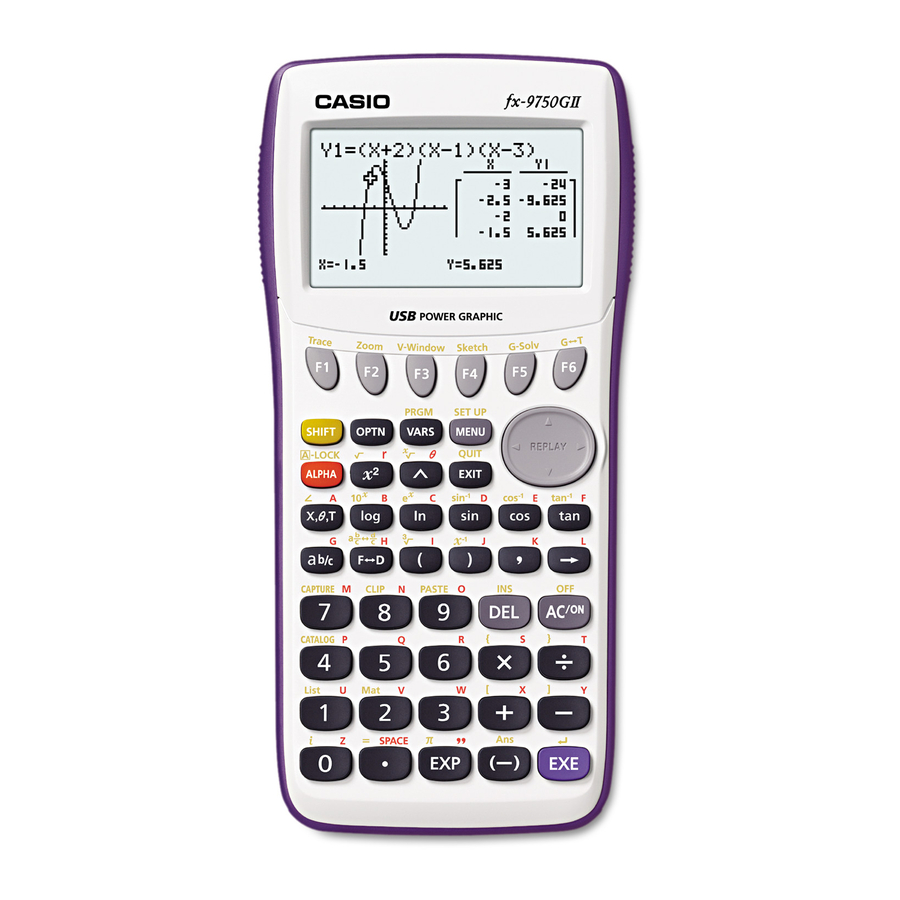
Casio fx-9750GII User Manual
2010 back-to-school
statistics sneakpeek
Hide thumbs
Also See for fx-9750GII:
- User manual (412 pages) ,
- Getting started (87 pages) ,
- Quick reference manual (16 pages)
Advertisement
Table of Contents
- 1 Press the O Button to Turn Your Calculator On.
- 2 Lists! Everybody's Got Them.
- 3 GAME, SET, and MATCH! Well, Not Quite, but We Are Ready for SET.
- 4 Pie! MMMMM! Maybe Apple or French Silk?
- 5 The Example We Have Just Done Uses Categorical Data.
- 6 Let’s Do One more Thing with These Data.
- 7 Sometimes We Try to Get a Model.
- 8 DRAW! It's Not Really a Gunfight on some Video Game.
- Download this manual
Advertisement
Table of Contents

Summary of Contents for Casio fx-9750GII
- Page 1 2010 Back-To-School Statistics SneakPeek Featuring the asio fx-9750 II...
- Page 2 Featuring the Casio fx-9750GII 2010 Back-To-School - Statistics SneakPeek Statistics? Some people aren’t sure what it is. The best thing about statistics is that it’s about real life. It’s based on actual information (at least usually) we call data. Instead of a lot of details now, let’s get to know what data means by examples.
- Page 3 Featuring the Casio fx-9750GII 2010 Back-To-School - Statistics SneakPeek œ GAME, SET, and MATCH! Well, not quite, but we are ready for SET. It’s more like set it up. This is where we tell the calculator about the graph we want to make.
- Page 4 Featuring the Casio fx-9750GII 2010 Back-To-School - Statistics SneakPeek The example we have just done uses categorical data. The choices such as dog and cat are categories, and the values we used are counts, because we counted how many people had that type of pet. Now we are going to use quantitative data, where we get values that are more like measurements than counts.
- Page 5 Featuring the Casio fx-9750GII 2010 Back-To-School - Statistics SneakPeek œ Let’s do one more thing with these data. Press couple of times to return to the List Editor, and the GRPH soft key. Look next to it. There’s CALC. Well, it is a calculator, right? It should be able to cal- culate.
- Page 6 Featuring the Casio fx-9750GII 2010 Back-To-School - Statistics SneakPeek ∏ and q(GPH1) and you have your plot. Press The calculator created a good window to see these points. Pretty cool! π Sometimes we try to get a model. No, not that kind of model! In statistics, a model means an equation that helps to see how the variables are associated.
- Page 7 Featuring the Casio fx-9750GII 2010 Back-To-School - Statistics SneakPeek º DRAW! It's not really a gunfight on some video game. It’s, well, draw, that’s draw the graph. The line is shown with the scatterplot. Ω Press to Trace on the graph. At first, you are on the scatterplot, and you see the pairs.















Need help?
Do you have a question about the fx-9750GII and is the answer not in the manual?
Questions and answers