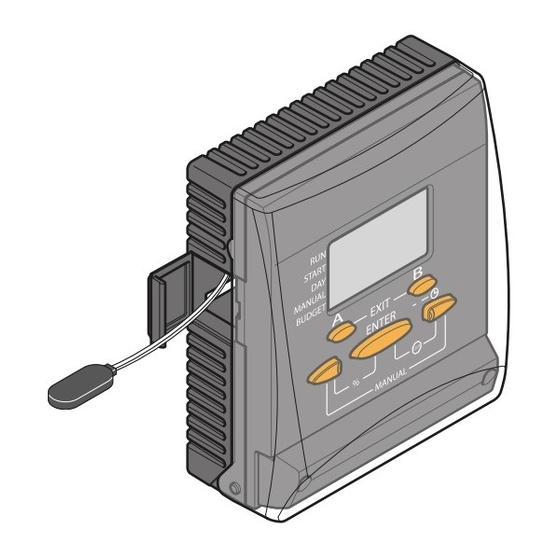
Advertisement
Table of Contents
- 1 To Set the Time
- 2 To Set the Year, Day and Month
- 3 Function for Watering on Odd/Even Days
- 4 Setting Programme a - Duration
- 5 Setting Programme a - Start Times
- 6 Setting Programme a - Watering Days
- 7 Cyclical Schedule
- 8 Semi-Automatic Mode
- 9 Manual Operation
- 10 Test Mode
- 11 % Function
- 12 Stop Function
- 13 Reset Function
- 14 Factory Programme
- 15 Enabling the Master Valve
- Download this manual
Fix the timer to a wall in a covered location, sheltered from weather and splashing water; ambient temperature
between 0 and 50 °C. Do not install the timer outdoors or in underground valve box.
1
1
OK!
12 MV
10
11
8
9
NO!
12 MV
9
10
11
8
For Cometa Evolution 4 Zone (p/n): 8014
For Cometa Evolution 6 Zone (p/n): 8016
Before connecting the timer to the electrical power supply, install the 9V backup battery, which will ensure that the clock
setting and programme data will not get lost in case of a mains power failure. Open the snap- t cover of the battery pocket.
Pull out the cable (and the old battery, in case of a replacement). Connect or replace the battery. Reposition the cable and
the battery in the pocket and close the cover. If the back-up battery is missing or at, the message "
1
1
a
a
b
b
9 V
e
l i n
c a
A l
For Cometa Evolution 4 Zone (p/n): 8014
For Cometa Evolution 6 Zone (p/n): 8016
Cometa
Cometa
2
2
max. 50°C
min. 0°C
12 MV
9
10
11
8
6mm
2
2
a
a
b
b
Page 1
a
a
6mm
b
b
TSP 4x30
User manual
User manual
3
3
" appears.
3
3
b
b
c
c
a
a
2 - 3 sec.
Advertisement
Table of Contents

Summary of Contents for claber Cometa
- Page 1 12 MV 12 MV TSP 4x30 For Cometa Evolution 4 Zone (p/n): 8014 For Cometa Evolution 6 Zone (p/n): 8016 Before connecting the timer to the electrical power supply, install the 9V backup battery, which will ensure that the clock setting and programme data will not get lost in case of a mains power failure.
- Page 2 Only use the transformer supplied with the water timer. C MV 3 4 5 6 Valve Master Valve to pump 220 V Relè Claber Rain Sensor 220 V cod. 90439 OPTIONAL For Cometa Evolution 4 Zone (p/n): 8014 For Cometa Evolution 6 Zone (p/n): 8016...
-
Page 3: To Set The Time
(press the button and keep it pressed until the cursor is positio- ned on the number of the month and the current day) press ENTER to con rm press EXIT (buttons A and B) For Cometa Evolution 4 Zone (p/n): 8014 For Cometa Evolution 6 Zone (p/n): 8016... - Page 4 30 x XX For Cometa Evolution 4 Zone (p/n): 8014 For Cometa Evolution 6 Zone (p/n): 8016 FUNCTION FOR WATERING ON ODD/EVEN DAYS This function is needed when watering is required on odd and even days. If the value is set to: OFF (default)= function not enabled.
- Page 5 ENTER to con rm the setting press the right arrow to select the next valve (up to 4 for the Cometa 4 zone timer, up to 6 for the Cometa 6 zone) repeat the same sequence of steps for all the valves. To deselect a valve, if required, simply set the duration...
- Page 6 To set another start time, select 2-3-4 with the arrows and repeat the same sequence of steps. To deselect a start, simply set the time to OFF. x 10 For Cometa Evolution 4 Zone (p/n): 8014 For Cometa Evolution 6 Zone (p/n): 8016...
- Page 7 EXIT (buttons A and B) to quit the programming function Repeat the same sequence of steps for programme B For Cometa Evolution 4 Zone (p/n): 8014 For Cometa Evolution 6 Zone (p/n): 8016...
- Page 8 If the CYCLICAL SCHEDULE is cancelled, the water timer suggests the previous WEEKLY SCHEDULE associated with the programme (Programme B is once again associated with THURSDAY). For Cometa Evolution 4 Zone (p/n): 8014 For Cometa Evolution 6 Zone (p/n): 8016...
- Page 9 Programme B or that it is activated in the Manual or Test mode. SEMI-AUTOMATIC mode is not permitted if MANUAL or TEST modes are active. For Cometa Evolution 4 Zone (p/n): 8014 For Cometa Evolution 6 Zone (p/n): 8016...
- Page 10 ENTER to stop watering before the set time has elapsed, if required press EXIT (buttons A and B) to quit the manual function ... valve 3-4-5-6 STOP! max 4 ’ START! For Cometa Evolution 4 Zone (p/n): 8014 For Cometa Evolution 6 Zone (p/n): 8016...
- Page 11 To stop watering after exiting the function ( A and B pressed at the same time), repeat the step 1 and then press ENTER. TEST mode takes priority: if it is activated, all other modes are interrupted (for example, MANUAL, AUTOMATIC, SEMI-AUTOMATIC, etc.). For Cometa Evolution 4 Zone (p/n): 8014 For Cometa Evolution 6 Zone (p/n): 8016...
- Page 12 ENTER to con rm the setting for programme B press EXIT (buttons A and B) to quit the % function 0 ÷ 200 0 ÷ 200 0 ÷ 200 For Cometa Evolution 4 Zone (p/n): 8014 For Cometa Evolution 6 Zone (p/n): 8016...
- Page 13 ENTER to con rm press EXIT (buttons A and B) to quit the setting press the middle button and the right arrow again (STOP) to reactivate watering. per 10 For Cometa Evolution 4 Zone (p/n): 8014 For Cometa Evolution 6 Zone (p/n): 8016...
- Page 14 Page 14 RESET FUNCTION The RESET function re-initialises Cometa® deleting all the programmes which were previously set by the user but keeping the factory programmes in the memory Press A and B at the same time for at least 10 seconds.
- Page 15 Supply pump: if the water supply comes from a well, tank or cistern, the pump is needed to ensure the system has enough pressure. Cometa® is therefore able to control pump activation only during watering operations. If the system has a Master Valve, it must be enabled as follows:...















Need help?
Do you have a question about the Cometa and is the answer not in the manual?
Questions and answers