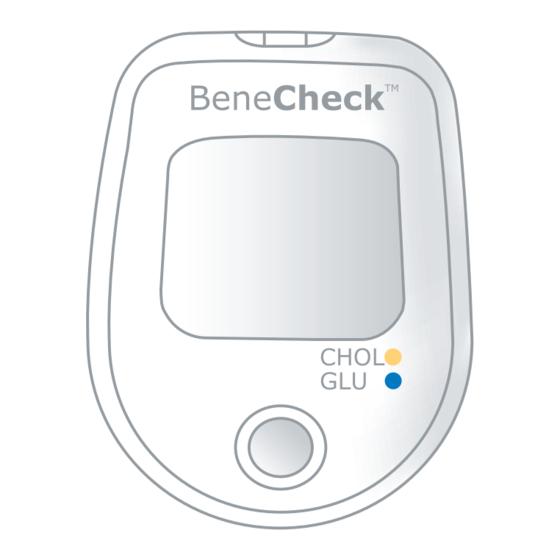
Table of Contents
Advertisement
Advertisement
Table of Contents

Summary of Contents for BeneCheck Chol.GLU
-
Page 2: Table Of Contents
TABLE OF CONTENTS Chapter 1 BeneCheck CHOL.GLU Dual Monitoring System Introduction......................1-2 Contents of the Kit....................3 Labelling and Informations................4 System Components Meter..........................5-6 Test Strips.......................7-8 Code Strip........................9 Chapter 2 Setting-up the Meter Installing/Replacing the Batteries.............10-11 Set the Year......................11 Set the Month/Day/Hour/Minute...............12 Set the Measurement Unit/Patient Condition Index.......13 Coding the Meter..................14-16... - Page 3 Chapter 3 How to Perform a Test Before Testing....................20-22 Testing procedures for Blood Total Cholesterol......23 Testing procedures for Blood Glucose............24 Care after the Test..................24-25 Chapter 4 Meter Memory Function..........26-27 Chapter 5 Storage and Handling of Meter and Strips......28 Chapter 6 Icon and Alert Tones............29 Chapter 7 Error Message and Trouble Shooting......30-32...
-
Page 4: Chapter 1 Benecheck Chol.glu Dual Monitoring System
Intended Use : The BeneCheck CHOL.GLU Dual Monitoring System is designed to measure blood total cholesterol or blood glucose level in whole blood. The test strips are for self-testing outside the body ( in vitro diagnostic use ). It should be used only for testing total cholesterol or blood glucose with fresh capillary finger blood samples. - Page 5 ID/MS Please read the entire USER’S MANUAL carefully before using the BeneCheck CHOL.GLU Dual Monitoring System to test total cholesterol and blood glucose levels. This USER’S MANUAL guides you through the operation procedures with illustrated directions and help you find the required informations.
-
Page 6: Contents Of The Kit
1.2 Contents of the Kit Please check the whole package for the BeneCheck CHOL.GLU Dual Monitoring System. The system includes the following items : BeneCheck CHOL.GLU Meter BeneCheck CHOL.GLU User’s Manual Kit Carrying Bag Optional : BeneCheck Total Cholesterol Test Strip (vial) -
Page 7: Labelling And Informations
1.3 Labelling and Informations Do not re-use Use by Keep dry Read instructions Caution, consult Keep away from sunlight accompanying documents Operation temperature EU Representative limitation Storage temperature Catalogue number limitation (Product number) CE certification In-vitro diagnostic Manufacturer Lot number... -
Page 8: System Components
1.4 System Components Meter ( Front Side ) Test Port : Where you insert the test strip for test. LCD Screen : for display of operating i n f o r m a t i o n a n d t e s t results. -
Page 9: Meter
Screw : For setup and reset of Fo r h o l d i n g t h e m e t e r the meter. together, do not open or disassemble the BeneCheck CHOL.GLU Meter. Tag : BeneCheck CHOL.GLU Meter... -
Page 10: Test Strips
Test Strip Total Cholesterol Strip Reaction Zone : Electronic Contact Bar : Reaction zone of Insert Electronic Contact Bar of the Total Cholesterol test strip into the Test Port of the meter to activate it. Sample Inlet : The inlet where the whole blood or control solution is drawn in. -
Page 11: Test Strips
Glucose Strip Electronic Contact Bars : Insert this end of the test strip into the test Port of the meter to activate it. Sample Inlet : The inlet where the whole blood or control solution is drawn in. When a blood sample or control solution touches this end, the sample will be sucked into the reaction zone automatically. -
Page 12: Code Strip
Code Strip ( Front View ) Contact Bar : Insert this end into the Test Port of the meter. Code Number Test Mode Test Mode : CHOL - Total Cholesterol GLUC - Glucose... -
Page 13: Chapter 2 Setting-Up The Meter
Doing so will damage the electronics of the meter. Instructions : Hold the meter with one hand, slightly lift the back cover lid to open the back cover. BeneCheck General Life Biotechnology Co., Ltd. No.53, Jung Jeng Rd., Shin Juang, Taipei Hsien, Taiwan, 242... -
Page 14: Set The Year
Place back the cover onto the meter. 2.2 Set the Year/Month/Day/Hour/Minute/Measurement unit The directions to setting mode. Open the battery cover (on the back of the meter), press the setting button then a number such “2008” will blink on screen, which means Year. Set the Year 1. -
Page 15: Set The Month/Day/Hour/Minute
Set the Month 1. Press and release the front button until the correct month appears. 2. Press the setting button and the day segment will start blinking. Set the Day 1. Press and release the front button until the correct day appears. 2. -
Page 16: Set The Measurement Unit/Patient Condition Index
Set the Measurement Unit 1. Press and release the front button until to select the unit of mg/dL or mmol/L . 2. Press the setting button once will finish the setting and turns off automatically. Note : ● The setting items of the meter is listed as follows. Please be careful to set the desired measurement unit. -
Page 17: Coding The Meter
Total Cholesterol or Glucose Test Strips for the first time, or every time a new box of BeneCheck Total Cholesterol or Glucose Test Strips is used. Each vial of test strips has an assigned code number. The code strip is packaged with the test strip in order to calibrate/code the meter. - Page 18 Insert code strip into the test port of the meter. Wait for the code number to appear on the screen. Make sure the code number on the screen is the same as the code number on the code strip. Remove the code strip. “ ” should appear on the screen, indicating that the meter has been coded.
-
Page 19: Control Test
2.4 Control Test A control solution is used to check the performance of the BeneCheck CHOL.GLU Dual Monitoring System, including BeneCheck CHOL.GLU Meter, BeneCheck Test Strip, and the user’s operating skill. The system performs adequately if the control test result falls within the indicated control range listed on the test strip vial. - Page 20 Directions : Insert a test strip and immediately cover the vial to keep the other test strips in dry condition. The meter will turn on automatically. After “CH” and “ ” appear on the screen, the code number will follow. Be careful to make sure the code number is the same as the code number marked on test strip vial.
- Page 21 Please shake well and discard the first three drops of control solution, then drop some control solution onto a clean surface. Touch the sample inlet of the total cholesterol or glucose test strip to the drop of control solution until the meter sounds a “beep”.
-
Page 22: Control Test
● Close the test strip vial cap immediately after taking out the strip. ● Do not use BeneCheck CHOL.GLU Dual Monitoring System to do any test until you can get the control test result falls within the range listed on the test strip vial. -
Page 23: Chapter 3 How To Perform A Test
Materials required to perform a total cholesterol or blood glucose test include : ● BeneCheck CHOL.GLU Meter ● BeneCheck Total Cholesterol or Glucose Test Strip ● Lancing Device / Lancet ● Tissue or cotton ball with 75% ethanol for wiping blood sampling area before test, or simply wash hands with soap and water thoroughly before and after test for disinfection. - Page 24 Fully insert the contact bar of the test strip into the test port of the meter. The meter will turn on automatically. After “ CH ” and “ ” appear on the screen, the code number will follow. Check the test mode and code number on the screen is the same as the one on the test strip vial.
- Page 25 Note : ● The measurement test must be performed within 3 minutes, otherwise the meter will be turned off automatically. If turned off, remove and re-insert the test strip to do the test again. ● Test strips cannot be reused. If a used test strip is inserted, a warning message “...
-
Page 26: Testing Procedures For Blood Total Cholesterol
3.2 Perform the Total Cholesterol Test Directions : Insert the BeneCheck Total Cholesterol Test Strip and take a blood sample according to the instructions for lancing device in the system. Touch the sample inlet of the strip blood sample until the reaction zone has been full of enough amount of blood sample. -
Page 27: Testing Procedures For Blood Glucose
3.3 Perform the Blood Glucose Test 1. Insert the BeneCheck Glucose Test Strip and take a blood sample according to the instructions for lancing device in the system. 2. Touch the sample Inlet of the strip to the drop of blood sample until the meter sounds a “beep”, which means the sample has drawn into strip successfully. - Page 28 disposable lancet into an appropriate sharps or biohazard container. 2. After performing a test, remove the test strip and meter will automatically turned off. 3. Record the test result and date in your personal record diary. Note : ● Please check your system performance regularly or when you suspect your test result is inaccurate.
-
Page 29: Chapter 4 Meter Memory Function
Chapter 4 Meter Memory Function The BeneCheck CHOL.GLU Meter automatically stores up to 410 records, which includes 50 total cholesterol, 360 blood glucose test results or control test results, each time a test is performed. The memory counts up from M01 through M50 or M360. - Page 30 Note : ● The day average function can be applied to glucose test mode only. Total cholesterol test mode do not have the average funation.
-
Page 31: Chapter 5 Storage And Handling Of Meter And Strips
Chapter 5 Storage and Handling of Meter and Strips Due to sensitive to heat and humidity, the performance of test strips may be affected by improper storage and handling. Please store the test strips and meter carefully according to the specifications listed in Chapter 8. Note: 1. -
Page 32: Chapter 6 Icon And Alert Tones
Chapter 6 Icon and Alert Tones 6.1 lcon on the Screen Code Number lcon Memory Number lcon The vivid and clear information icons on the screen are mode icon helpful and convenient. In Blood Loading lcon addition to providing accurate Result Area Strip Loading lcon total cholesterol and glucose... -
Page 33: Chapter 7 Error Message And Trouble Shooting
Chapter 7 Error Message and Trouble Shooting Message Cause Solution There may be a problem Reload the code strip or repeat the with the meter or code test with a new test strip. If the strip. problem persists, please call your local authorized supplier for service. - Page 34 Message Cause Solution The power of the battery Replace the battery at once. is too low to run a test. Incompatible code strip Reload the code strip. If the problem with the meter. persists, please contact your local supplier for service. E-t &...
- Page 35 Message Cause Solution 1.Total cholesterol level is 1.Review the instructions and try higher than 400 mg/dL again with a new test strip. (or 10.35 mmol/L) or 2.Check the test strip vial to make blood glucose level is sure that it is not marked beyond higher than 600 mg/dL the expiration date.
-
Page 36: Chapter 8 Specifications
Chapter 8 Specifications System Accuracy : ± 20% at Total Cholesterol ≥ 150 mg/dL ± 20% at Glucose level ≥75 mg/dL (4.17mmol/L) Test Sample : Capillary whole blood Measuring Time : 26 seconds (Total Cholesterol) ≤ 10 seconds (Glucose) Measuring Range : Total Cholesterol 100 - 400 mg/dL (2.59 - 10.35 mmol/L) Glucose 18 - 600 mg/dL (1.0 - 33.3 mmol/L) Sample Volume... -
Page 37: Chapter 9 Limitations
Chapter 9 Limitations 1. For In-vitro diagnostic use only (External use only). 2. BeneCheck Test Strip is designed for one-time use only. Do not reuse. 3. Do not perform the test while a mobile phone is used beside; prevent the electronic signal interference. - Page 38 ● BeneCheck Total Cholesterol Test Strips may be used at altitude up to 8,000 feet without an effect on test results. Additional Information for Healthcare Professionals : ● Interferences : Acetaminophen, uric acid, ascorbic acid, dopamine, gentistic acid, ibuprofen, methyl DOPA, salicylate (when at physiological or therapeutical levels) do not significantly affect the results.
- Page 39 ● Use only fresh capillary finger whole blood. Do not use serum or plasma. ● BeneCheck Glucose Test Strips may be used at altitude up to 10,000 feet without an effect on test results.
- Page 40 (with or without ketosis), hypertension, the test results may be falsely low. ● BeneCheck Glucose Test Strips are plasma calibrated, testing with serum or plasma sample will give falsely high results.
- Page 41 Grossly lipemic patient samples have not been tested and are not recommended for testing with the BeneCheck Glucose Test Strips. ● Critically ill patients should not be tested with blood glucose meters.



Need help?
Do you have a question about the Chol.GLU and is the answer not in the manual?
Questions and answers