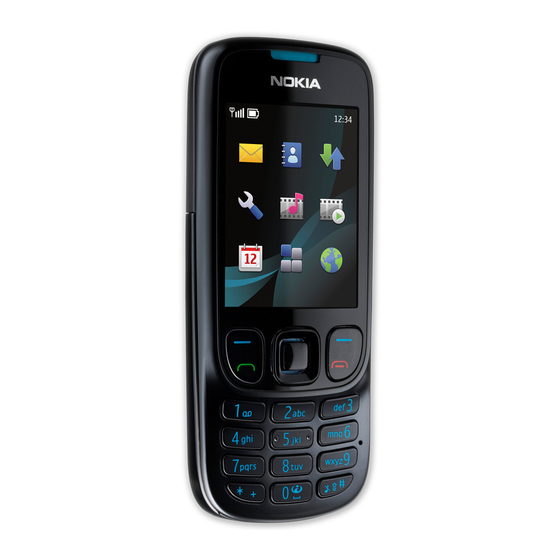
Nokia 6303 classic User Manual
Hide thumbs
Also See for 6303 classic:
- User manual (51 pages) ,
- Service manual (21 pages) ,
- User manual (46 pages)
Table of Contents
Advertisement
Quick Links
Advertisement
Table of Contents

Summary of Contents for Nokia 6303 classic
- Page 1 Nokia 6303 classic User Guide...
- Page 2 DECLARATION OF CONFORMITY TO THE MAXIMUM EXTENT PERMITTED BY APPLICABLE LAW, UNDER NO CIRCUMSTANCES SHALL NOKIA OR ANY OF ITS LICENSORS BE RESPONSIBLE FOR ANY LOSS OF DATA OR INCOME OR ANY SPECIAL, INCIDENTAL, CONSEQUENTIAL OR INDIRECT DAMAGES HOWSOEVER CAUSED.
-
Page 3: Table Of Contents
Read a message and reply Profiles Send and organise messages Themes Flash messages Tones Instant messaging Lights Nokia Xpress audio messages Display Message settings My shortcuts E-mail Left and right selection keys E-mail setup wizard © 2009 Nokia. All rights reserved. - Page 4 Launch an application Implanted medical devices Download an application Hearing aids Vehicles Organise Potentially explosive Manage contacts environments Business cards Emergency calls Date and time Certification information (SAR) Alarm clock Calendar Index To-do list Notes © 2009 Nokia. All rights reserved.
-
Page 5: Safety
QUALIFIED SERVICE Only qualified personnel may install or repair this product. ACCESSORIES AND BATTERIES Use only approved accessories and batteries. Do not connect incompatible products. © 2009 Nokia. All rights reserved. -
Page 6: Start Up
Always switch the device off and disconnect the charger before removing the battery. This phone is intended for use with a Earpiece BL-5CT battery. Always use original Nokia Display batteries. Left and right selection key Navi™ key (scroll key) The SIM card and its contacts can be easily... -
Page 7: Insert And Remove The Memory Card
Insert and remove the memory card switching the device off. Use only compatible microSD cards approved by Nokia for use with this Ensure that no application is currently device. Nokia uses approved industry accessing the memory card. -
Page 8: Antenna
Nokia for use with this device, to the antenna is transmitting or receiving. Nokia AV Connector, pay special attention Contact with such an antenna affects the to volume levels. -
Page 9: Strap
You may also access other third-party sites through your device. Third-party sites are not affiliated with Nokia, and Nokia does not endorse or assume liability for them. If you choose to access such sites, you should take precautions for security or content. -
Page 10: Network Services
For more information, contact other networks. Your service provider can a Nokia Care point or your phone give you instructions and explain what dealer. charges will apply. Some networks may The barring password is required •... -
Page 11: Standby Mode
Use other keys as shortcuts You may change the function of the left See "Dialling shortcuts", p. 20. and right selection key. See " Left and right selection keys ", p. 15. Indicators You have unread messages. © 2009 Nokia. All rights reserved. -
Page 12: Navigate The Menus
To rearrange the menu, select Options > Organise. Scroll to the menu item to be To deactivate flight mode, select any other moved, and select Move. Scroll to where profile. you want to move the menu item, and © 2009 Nokia. All rights reserved. -
Page 13: Make It Your Phone
Operator selection — to set a cellular network available in your area Help text activation — to set the phone to show help texts Start-up tone — to play a tone when you switch the phone on © 2009 Nokia. All rights reserved. -
Page 14: Security
PIN2 code. Some SIM cards do not Select Menu Settings Themes > > allow the code request to be turned off. from the following options: This option may not be available © 2009 Nokia. All rights reserved. -
Page 15: Tones
Font size — to set the font size for already been assigned to the key, messaging, contacts, and web pages select Options > Change. Operator logo — to display the operator Enter a number or search for a logo contact. © 2009 Nokia. All rights reserved. -
Page 16: Voice Commands
Your phone provides several features to Bluetooth device in range, select connect to other devices to transmit and Paired devices Add new device. > receive data. Scroll to a found device, and select Add. © 2009 Nokia. All rights reserved. -
Page 17: Packet Data
PC Suite — to use the cable for Nokia PC PC connection to the internet Suite Use Bluetooth technology to connect your Printing &... -
Page 18: Connect A Usb Device
SIM to the phone memory, but not vice Position log versa. The network may send you a position To read SIM messages, select Menu > request (network service). To subscribe Messaging Options messages. > > and agree upon the delivery of © 2009 Nokia. All rights reserved. -
Page 19: Configuration
End a call Press the end key. Mute the ringing tone Select Silence. Reject an incoming call Press the end key. Adjust the volume in a call Press the volume key up or down. © 2009 Nokia. All rights reserved. -
Page 20: Dialling Shortcuts
For rounding off for billing, taxes, and so availability, contact your service provider. forth. During a call, select Options and from the available options. © 2009 Nokia. All rights reserved. -
Page 21: Call
*. To insert a space, press service) Text and messages Predictive text input Write text, and create messages and Predictive text input is based on a built-in notes. dictionary to which you can also add new words. © 2009 Nokia. All rights reserved. -
Page 22: Text And Multimedia Messages
The total number of characters left and available options. Select Options add recipients and subjects and to set the number of messages needed for sending are displayed. sending options. © 2009 Nokia. All rights reserved. -
Page 23: Read A Message And Reply
Create and send an audio message using If message sending is interrupted, the MMS in a convenient way. phone tries to resend the message a few times. If these attempts fail, the message remains in the Outbox folder. To cancel © 2009 Nokia. All rights reserved. -
Page 24: Message Settings
This e-mail application is different To download an e-mail and its from the SMS e-mail function. attachments, select the e-mail and Open or Retrieve. © 2009 Nokia. All rights reserved. -
Page 25: New E-Mail Notifications
Your device supports an image capture resolution of up to 1536x2048 pixels. Record a video clip Activate video function Select Menu Media > Video, or, if the > camera function is on, scroll left or right. © 2009 Nokia. All rights reserved. - Page 26 For more information on online sharing video storage. and compatible service providers, see the Nokia product support pages or your local Gallery Nokia website. Manage images, video clips, music files, themes, graphics, tones, recordings, and You can view uploads on the internet received files.
-
Page 27: Listen To Music
> library. Create a playlist To create a playlist with your music selection: Select Playlists Create playlist, > and enter the name of the playlist. Add music or video clips from the displayed lists. © 2009 Nokia. All rights reserved. -
Page 28: Play Songs
. To > skip to the beginning of the previous To adjust the volume, use the volume song, select twice. keys. To fast-forward the current song, select and hold . To rewind the current song, © 2009 Nokia. All rights reserved. -
Page 29: Tune Radio Stations
Activate. RDS — to select whether to display Create a new equaliser set information from the radio data system Select one of the last two sets in the list and Options > Edit. © 2009 Nokia. All rights reserved. -
Page 30: Stereo Widening
Display — Select the font size, whether mode, press and hold 0. images are shown, and how the text is displayed. General — Select whether web addresses are sent as Unicode (UTF-8), the encoding © 2009 Nokia. All rights reserved. -
Page 31: Cache Memory
Important: Even if the use of certificates Download an application makes the risks involved in remote Your phone supports J2ME™ Java connections and software installation applications. Ensure that the application considerably smaller, they must be used © 2009 Nokia. All rights reserved. -
Page 32: Organise
Scroll through the list of contacts, or enter the first characters of the contact's name. Save a name and phone number Select Menu Contacts new. > > Add and edit details Select a contact and Details Options > > detail. © 2009 Nokia. All rights reserved. -
Page 33: Business Cards
Business cards Set the snooze time-out, and select You can send and receive a person’s Save. contact information from a compatible device that supports the vCard standard. © 2009 Nokia. All rights reserved. -
Page 34: Calendar
If you let the alarm sound for a minute or select Snooze, the alarm stops for the Nokia PC Suite snooze time-out, then resumes. With Nokia PC Suite, you can manage your music, synchronise contacts, calendar, Calendar notes, and to-do notes between your... -
Page 35: Stopwatch
Support and updates start the next period, select Menu > Organiser Countd. timer > > Nokia helps you in many ways to gain the Settings Contin. to next period > most benefit from your phone. from the available options. Helpful hints Stopwatch... -
Page 36: My Nokia
Software Updater application. The the latest Nokia products and services. Nokia Software Updater application Get the most out of your Nokia phone and guides you to back up your files, register to My Nokia today! For more update the software, and restore your information and availability in your files. -
Page 37: Configuration Setting Service
Warning: availability, contact your service provider If you install a software update, you or the nearest authorised Nokia dealer, or cannot use the device, even to make see the support pages on the Nokia emergency calls, until the installation is website. -
Page 38: Practical Rules About Accessories
SIM cards, features used, battery age and Use only batteries, chargers, and condition, temperatures to which battery accessories approved by Nokia for use is exposed, network conditions, and many with this particular model. The use of any other factors, and may be significantly other types may invalidate any approval shorter than those specified above. -
Page 39: Battery
Your device is powered by a rechargeable battery. The battery Do not modify, remanufacture, attempt to insert foreign intended for use with this device is BL-5CT. Nokia may make objects into the battery, or immerse or expose it to water or additional battery models available for this device. -
Page 40: Authentic
Nokia battery, please Always return your used electronic products, batteries, and do not use the battery. Take it to the nearest Nokia authorised packaging materials to a dedicated collection point. This way service centre or dealer for assistance. The use of a battery... - Page 41 Certification information (SAR) wireless teledevices in an aircraft may be dangerous to the This mobile device meets guidelines for exposure to operation of the aircraft, disrupt the wireless telephone radio waves. network, and may be illegal. © 2009 Nokia. All rights reserved.
- Page 42 Use of device accessories may result in different SAR values. SAR values may vary depending on national reporting and testing requirements and the network band. Additional SAR information may be provided under product information at www.nokia.com. © 2009 Nokia. All rights reserved.
- Page 43 15, 20 location information display 11, 15 loudspeaker downloads media player e-mail memory card 7, 26 equaliser message centre number message sending microSD card factory settings My Nokia flash messages flight mode © 2009 Nokia. All rights reserved.
- Page 44 11, 15 signal strength — services SIM card 6, 12 SIM messages © 2009 Nokia. All rights reserved.








