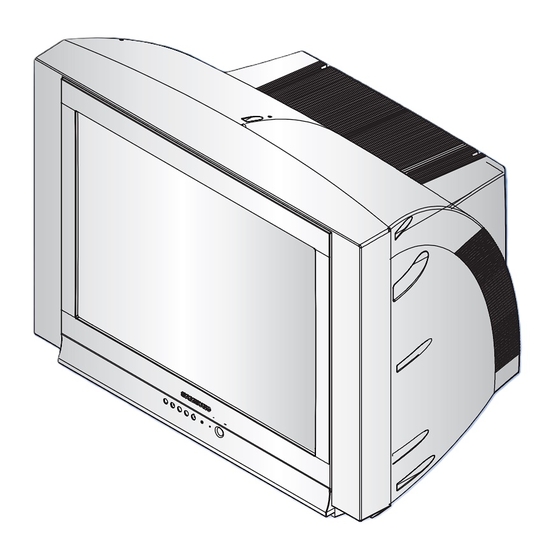
Summary of Contents for Samsung CL29K5MQ2X
-
Page 1: Service Manual
COLOR TELEVISION RECEIVER Chassis : K16A(N)_Rhumba Model : CL29K5MQ2X/XAX SERVICE Manual COLOR TELEVISION RECEIVER FEATURES Turbo Plus ■ ■ ■ DNIe jr. Low Stand-By Power Wattage ■ ■ ■ SOUND Equalizer CL-29K5MQ... - Page 2 © Samsung Electronics Co., Ltd. Feb. 2006 This Service Manual is a property of Samsung Electronics Co.,Ltd. Printed in Korea Any unauthorized use of Manual can be punished under applicable AA82-03347A International and/or domestic law.
-
Page 3: Table Of Contents
■ 4-1 CL29K5MQ2X/XAX ........ - Page 4 Chapter 9 PCB Diagram ■ 9-1 Main Board ..............9-1 ■...
-
Page 5: Chapter 1 Precaution
When Check the AC power cord for possible damages. Keep voltage exceeds the specified limits, check each special the part or the lead away from any heat-emitting part. materials. Samsung Electronics... - Page 6 Critical safety parts should be bracketed with ( Use only regular parts for replacements (in particular, flame resistance and dielectric strength specifications). Irregular parts or materials may cause electric shock or fire. Samsung Electronics...
-
Page 7: Servicing Precautions
5. Check for insulation between the blade of the AC plug 10. The sharp edges of the metal material may cause and that of any conductive materials (i.e. the metal physical damage, so ensure wearing protective gloves panel, input terminal, earphone jack, etc). during the repair. Samsung Electronics... -
Page 8: Static Electricity Precautions
These servicing instructions are for use by qualified service personnel only. To reduce the risk of electric shock do not perform any servicing other than that contained in the operating instructions unless you are qualified to do so. Samsung Electronics... -
Page 9: Installation Precautions
5. Make sure to turn the power off and unplug the power cord from the outlet before repositioning the product. Also check the antenna cable or the external connectors if they are fully unplugged. Damage to the cord may cause fire or electric shock. Samsung Electronics... - Page 10 MEMO Samsung Electronics...
-
Page 11: Chapter 2 Product Specification
- TDA7297SA(or 7266) : 5W ~ 15W Sound Output BTL AMP - 24C16 : 16K EEPROM - LA78040 : Vertical Deflection AMP - C5936 : H-OUT S/W TR - TDA-6F/13F2S : F/S PAL Tuner - TDA6108AJF : R/G/B Drive AMP IC Samsung Electronics... -
Page 12: Key Features
- Sleep Timer : 180 Min - Clock Setting - Blue Screen, Melody On-Off, Picture Mode Select ■ In/Out Terminals - Rear : 2RCA/DVD/S-VHS - Front or Side A/V Input(Side A/V Preferability) ■ Remocon - Universal Interface TM75 ■ Power Consumption : 105W Samsung Electronics... -
Page 13: Specifications Analysis
Blue Screen ○ ○ Rack × × AC100-240V Voltage AC100-240V AC120V (Mexico) Voltage Stand-by under 3W under 5W RF Input A/V Input S1/R2 S1/R2 Monitor Output S-VHS Input Jacks Headphone DVD Input ○ ○ PC Input(VGA) × × Samsung Electronics... -
Page 14: Accessories
Product Specification 2-4 Accessories Accessories Item Item code Remark Remote Control AA59-00316B AAA Alkaline Battery (2) 4301-000121 Samsung Service center Owner's Instructions AA68-03671H Warranty Card BN68-00797A Video Cable / Audio Cable Antenna Cable Internal shopping mall Component Cable Samsung Electronics... -
Page 15: Chapter 3 Alignment & Adjustment
4. When replacing the Side AV Ass'y : No adjustments required 5. When replacing the PIP Module : No adjustments required 6. When replacing the Control Ass'y : No adjustments required 7. When replacing the PFC Ass'y : No adjustments required Samsung Electronics... -
Page 16: How To Access Service Mode
Bus Stop Off CHECKSUM 0000 G2 Adjust RESET T-RHMNSA-XXXX 20XX/XX/XX 3. Functions of the Keys within Service Mode. MENU Show all menus Move the cursor to select an item. ▲ / ▼ Adjust the selected configuration value ◀ / ▶ Samsung Electronics... -
Page 17: Factory Data
Var. Plug Play Var. StandBy LED Var. 2. Option2 Model Item Var./Fixed CL29M21FQ CL29M16MQ CL29M2MQ CL29T21FQ X-Ray Protect Var. High Deviation Var. V-Guard Var. Var. Var. 4:3 Zoom 4:3 Zoom 4:3 Zoom Var. Hotel Mode Var. Philippines Var. Samsung Electronics... - Page 18 V Shift Var. H EW Var. H Shift Var. V Linearity Fixed V S-Correction Fixed V Slope Fixed V Scroll Fixed V Zoom Fixed H Parabola Fixed Upper Corner Fixed Lower Corner Fixed H Trapezium Fixed Fixed Angle Fixed Samsung Electronics...
- Page 19 Alignment & Adjustment Samsung Electronics...
- Page 20 VM Mode Fixed VM Gain Fixed VM Delay Fixed Blue Stretch Fixed G2 Adjust Bright Fixed Soft Clipping Level Fixed Peak White Limit Fixed Cathode Drive Level Fixed IF Demodulator Fixed Fast Filter IF PLL Fixed FOAB Fixed Samsung Electronics...
- Page 21 IF Preset Value 2 Fixed IF PLL Osc Preset Value Fixed Preset Gain R Fixed Preset Gain G Fixed Preset Gain B Fixed Turbo Center Frequency Fixed DCXO Caps/NICAM Center Fixed DCXO Scaning Control Gain Fixed Component H-Shift Offset Fixed Samsung Electronics...
- Page 22 Fixed Chroma Trap Mode Fixed Black Current Measure Line Fixed EHT Tracking Mode Fixed 10. YC Delay Model Item Var./Fixed CL29M21FQ CL29M16MQ CL29M2MQ CL29T21FQ PAL Delay Fixed NTSC Delay Fixed PAL AV Delay Fixed NTSC AV Delay Fixed Samsung Electronics...
- Page 23 12. Bus Stop : Off 13. Checksum : 0000 14. G2 Adjust : Screen Adjust OK/NG/Obove 15. Reset Item DATA MICOM(UOC3) T-RHMNSA-**** T-RHMNSA-**** T-RHMNSA-**** Version NO. 2005/**/** 2005/**/** 2005/**/** White Balance 275/275/40ft 275/275/40ft 275/275/40ft (NTSC/PAL N-M) 265/265/2.0ft 265/265/2.0ft 265/265/2.0ft Samsung Electronics...
-
Page 24: Service Adjustment
2. Press "Power Off → Mute → 1 → 8 → 2 → Power On" using the remote control and enter Factory Mode. 3. Enter Deflection Mode. 4. Adjust the V-AMP, V-SHIFT, H-AMP and H-SHIFT items so that the width becomes 5 and the height becomes 4. 3-10 Samsung Electronics... - Page 25 7. When the adjustments are complete, display the Lion pattern and check that the picture size has not been changed. If there is no change, finish the adjustments. Samsung Electronics 3-11...
-
Page 26: Software Upgrade
1. To enter Service Mode, press the keys on the remote control according to the following sequence. (in Stand-by status) Mute → 1 → 8 → 2 → Power On 2. When entering Service mode, the software information is displayed at the top of the service mode menu OSD. ex) T-RHMNSA-1000 20XX/XX/XX 3-12 Samsung Electronics... - Page 27 - Check the "Flash selection" item is appoint "Manual" - You can adjust program delay time for program speed but we use the normal "5[ms]" - Check the green lamp if this is sometime red lamp you can not programming Samsung Electronics 3-13...
- Page 28 - Click the “Erase Flash” button for before program erase - You can select flash selection item but we use normal “All” mode - Change the “Select flash ROM to erase. When ready press Send.” - Click the “Send” button 3-14 Samsung Electronics...
- Page 29 - Click the “Browse” button and find the new program folder in your computer - Click the “Send” button 6. Verify new program - Click the “Verify Flash” button - Change the “Select flash to verify correct programming. When ready press Send.” - Click the “Send” button Samsung Electronics 3-15...
-
Page 30: Replacements & Calibration
4. Slowly turn the Static Focus VR counter clockwise so that the center vertical line is the most clearly displayed. [adjusted point : Center(2/1)] After Adjustment Single 5. Check the entire screen focus and repeat steps 3 to 4, if necessary. Focus VR 3-16 Samsung Electronics... - Page 31 2. Initialize all settings to the values appropriate to the corresponding model. 3. Display the Toshiba pattern. 4. First check IBRM in "G2 Adjust" of Factory and adjust Screen VR until the color of IBRM item turns green. Screen Samsung Electronics 3-17...
- Page 32 4. When the adjustment is finished, check the following checklist. - If there is a spot on the screen when turning the TV set off/on, adjust the Screen Voltage again. - If there is a ghost line on the screen, adjust the Screen Voltage again. 3-18 Samsung Electronics...
-
Page 33: Chapter 4 Exploded View & Part List
Exploded View & Part List 4. Exploded View & Part List 4-1 CL29K5MQ2X/XAX You can search for the updated part code through ITSELF web site. URL:http://itself.sec.samsung.co.kr Loc.No. Code No. Description Specification Q'ty SA/SNA Remark CIS7 AA61-60003J SPRING ETC-CS -,SUS304,-,-,OD6,N7,OD6,-, S.N.A... -
Page 34: Cl29K5Mq2X/Xax
Electrical Part List 5. Electrical Part List 5-1 CL29K5MQ2X/XAX You can search for the updated part code through ITSELF web site. URL:http://itself.sec.samsung.co.kr Loc.No. Code No. Description Specification Q'ty SA/SNA Remark ASSY CHASSIS M0017 AA91-09829D ASSY CHASSIS CL29K5MQ2X/XAX,K16A,RHUMBA S.N.A T0091 AA94-13842A... - Page 35 DIODE-ZENER TZP33A,5%,1000mW,DO-41,TP DZ812 0403-000700 DIODE-ZENER TZP33A,5%,1000mW,DO-41,TP DZ605 0403-000714 DIODE-ZENER MTZJ3.3B,3.32-3.53V,500mW,DO DZ819 0403-000714 DIODE-ZENER MTZJ3.3B,3.32-3.53V,500mW,DO DZ510 0403-000716 DIODE-ZENER MTZJ4.7B,4.59-4.77V,500mW,DO DZ802 0403-000717 DIODE-ZENER MTZJ5.1B,4.94-5.2V,500mW,DO- DZ807 0403-000718 DIODE-ZENER MTZJ6.8B,6.52-6.79V,500mW,DO DZ901 0403-000719 DIODE-ZENER MTZJ7.5B,7.11-7.44V,500mW,DO DZ902 0403-000719 DIODE-ZENER MTZJ7.5B,7.11-7.44V,500mW,DO DZ501 0403-000720 DIODE-ZENER MTZJ9.1B,8.57-9.01V,500mW,DO Samsung Electronics...
- Page 36 R-CARBON 100OHM,5%,1/8W,AA,TP,1.8X3.2MM R609 2001-000281 R-CARBON 100OHM,5%,1/8W,AA,TP,1.8X3.2MM R610 2001-000281 R-CARBON 100OHM,5%,1/8W,AA,TP,1.8X3.2MM R726 2001-000281 R-CARBON 100OHM,5%,1/8W,AA,TP,1.8X3.2MM R727 2001-000281 R-CARBON 100OHM,5%,1/8W,AA,TP,1.8X3.2MM R728 2001-000281 R-CARBON 100OHM,5%,1/8W,AA,TP,1.8X3.2MM R729 2001-000281 R-CARBON 100OHM,5%,1/8W,AA,TP,1.8X3.2MM R730 2001-000281 R-CARBON 100OHM,5%,1/8W,AA,TP,1.8X3.2MM R906 2001-000281 R-CARBON 100OHM,5%,1/8W,AA,TP,1.8X3.2MM R908 2001-000281 R-CARBON 100OHM,5%,1/8W,AA,TP,1.8X3.2MM Samsung Electronics...
- Page 37 R-CARBON 62KOHM,5%,1/8W,AA,TP,1.8X3.2MM R167 2001-000924 R-CARBON 680OHM,5%,1/8W,AA,TP,1.8X3.2MM R934 2001-000924 R-CARBON 680OHM,5%,1/8W,AA,TP,1.8X3.2MM RP100 2001-000924 R-CARBON 680OHM,5%,1/8W,AA,TP,1.8X3.2MM R106 2001-000947 R-CARBON 7.5KOHM,5%,1/8W,AA,TP,1.8X3.2MM R701 2001-000969 R-CARBON 75OHM,5%,1/8W,AA,TP,1.8X3.2MM R702 2001-000969 R-CARBON 75OHM,5%,1/8W,AA,TP,1.8X3.2MM R703 2001-000969 R-CARBON 75OHM,5%,1/8W,AA,TP,1.8X3.2MM R704 2001-000969 R-CARBON 75OHM,5%,1/8W,AA,TP,1.8X3.2MM R705 2001-000969 R-CARBON 75OHM,5%,1/8W,AA,TP,1.8X3.2MM Samsung Electronics...
- Page 38 C-CERAMIC,DISC 0.56NF,10%,500V,Y5P,TP,5. C508 2201-000723 C-CERAMIC,DISC 4.7NF,20%,3KV,Y5U,TP,16X5 C509 2201-002147 C-CERAMIC,DISC 2.7NF,10%,500V,Y5P,TP,10X C510 2201-002147 C-CERAMIC,DISC 2.7NF,10%,500V,Y5P,TP,10X C144 2202-000127 C-CERAMIC,MLC-AXIAL 10nF,+80-20%,25V,Y5V CV113 2202-000127 C-CERAMIC,MLC-AXIAL 10nF,+80-20%,25V,Y5V CV114 2202-000127 C-CERAMIC,MLC-AXIAL 10nF,+80-20%,25V,Y5V C143 2202-000222 C-CERAMIC,MLC-AXIAL 3.3nF,20%,16V,Y5P,TP C607 2202-000231 C-CERAMIC,MLC-AXIAL 0.33NF,10%,50V,Y5P,T C608 2202-000231 C-CERAMIC,MLC-AXIAL 0.33NF,10%,50V,Y5P,T Samsung Electronics...
- Page 39 C-FILM,LEAD-PEF 100nF,5%,63V,TP,7.5x4.0x C140 2305-000665 C-FILM,LEAD-PEF 100nF,5%,63V,TP,7.5x4.0x C419 2305-000665 C-FILM,LEAD-PEF 100nF,5%,63V,TP,7.5x4.0x C620 2305-000665 C-FILM,LEAD-PEF 100nF,5%,63V,TP,7.5x4.0x C145 2306-000134 C-FILM,LEAD-PPF 150nF,5%,400V,TP,19x17x1 C206 2401-000050 C-AL 10uF,20%,16V,GP,TP,5x11,2.5 C218 2401-000050 C-AL 10uF,20%,16V,GP,TP,5x11,2.5 C906 2401-000050 C-AL 10uF,20%,16V,GP,TP,5x11,2.5 C925 2401-000050 C-AL 10uF,20%,16V,GP,TP,5x11,2.5 C821 2401-000262 C-AL 100uF,20%,160V,HR,TP,16x25,7.5 Samsung Electronics...
- Page 40 L606 2701-000177 INDUCTOR-AXIAL 33UH,10%,2534 L607 2701-000177 INDUCTOR-AXIAL 33UH,10%,2534 L608 2701-000177 INDUCTOR-AXIAL 33UH,10%,2534 L705 2701-000177 INDUCTOR-AXIAL 33UH,10%,2534 L706 2701-000177 INDUCTOR-AXIAL 33UH,10%,2534 L808 2701-001030 INDUCTOR-AXIAL 43UH,10%,4514 L303B 2701-001040 INDUCTOR-AXIAL 10UH,10%,4514 L503A 2702-001092 INDUCTOR-RADIAL 2.2uH,10%,4x6mm F101 2901-000297 FILTER-EMI ON BOARD -,3A,-,-,3.5x5,TP,- Samsung Electronics...
- Page 41 EYELET ID1.5,OD2,L2.8,NI+SN,BSP3-1/2H EY845 6042-000002 EYELET ID1.5,OD2,L2.8,NI+SN,BSP3-1/2H EY846 6042-000002 EYELET ID1.5,OD2,L2.8,NI+SN,BSP3-1/2H EY847 6042-000002 EYELET ID1.5,OD2,L2.8,NI+SN,BSP3-1/2H EY848 6042-000002 EYELET ID1.5,OD2,L2.8,NI+SN,BSP3-1/2H EY849 6042-000002 EYELET ID1.5,OD2,L2.8,NI+SN,BSP3-1/2H EY850 6042-000002 EYELET ID1.5,OD2,L2.8,NI+SN,BSP3-1/2H EY851 6042-000002 EYELET ID1.5,OD2,L2.8,NI+SN,BSP3-1/2H EY852 6042-000002 EYELET ID1.5,OD2,L2.8,NI+SN,BSP3-1/2H EY853 6042-000002 EYELET ID1.5,OD2,L2.8,NI+SN,BSP3-1/2H Samsung Electronics...
- Page 42 TDA12005PQ/N1FCO-MTP,CL21M21EQ2 IC501 AA96-50311P ASSY HEAT SINK P AA62-30175D,TDA6108AJF, S.N.A M0081 6003-000334 SCREW-TAPTITE RH,+,2S,M3,L6,ZPC(YEL),SWR S.N.A T0175 AA62-30175D HEAT SINK-PS -,SECC,T1.0,-,33X15X30 FT-2 S.N.A T0074 1201-002244 IC-VIDEO AMP TDA6108AJF,DBS9MPF,9P,21.8x T801S AA26-00228D TRANS SWITCHING 42B135-**,CORE,80V~280V, T0245 0202-001522 SOLDER-WIRE FLUX LFA3-107,-,D1.2,96.5Sn/ 0.25 S.N.A Samsung Electronics...
-
Page 43: Cl29K5Mq2X/Xax
PRC CARD, S.N.A M0596 AA68-03671H MANUAL USERS-00 comm,Samsung,English,S.A S.N.A M0596 AA68-03671J MANUAL USERS-00 comm,Samsung,Spanish,S.A S.N.A ASSY COVER REAR M0002 AA90-05206L ASSY COVER REAR CL29K5MQ2X/XAX S.N.A T0069 AA60-00091J SPACER-FELT -,FELT,330X10,-,-,BLK,T0.5,- S.N.A T0015 AA64-03417B CABINET BACK 29K5,HIPS,HB,G4309 T0066 AA64-03974H INLAY-BACK K16A,PS,SHEET,T0.3,BLK,RCA9P+ S.N.A... - Page 44 AA03-00420A CRT COLOR A68QFN793X001,+380,1.09,20.0,1 T0089 AA27-00348A COIL DEGAUSSING 29,CPTTV,8.5mH,60T,4.5O T0527 AA61-01373A HOLDER-D COIL 29K5,NYLON 66 S.N.A T0064 AA65-00047A CLAMPER CORE D-Coil Clamp,NYLON 6/6,V0, S.N.A T0603 AA98-70010B ASSY TBC WIRE P KS3A/CW29A6VN,29,NTSC,2P S.N.A T0090 AA27-00314A COIL DEGAUSSING-TILT TILT,CPTTV,33.5mH,2 Samsung Electronics 5-11...
- Page 45 MEMO 5-12 Samsung Electronics...
-
Page 46: Chapter 6 Troubleshooting
2) Check that the Master Switch has been pressed. 3) Check that the transmitter is turned on. 4) Check that transmitter device selection is set to TV. 5) Check that the signal cable is properly connected. 6) Check that channel setting has been set. Samsung Electronics... - Page 47 + D “ ” 1 805A t r a D “ 805A” Q “ ” 1 805A) IC601 IC901 IC201S TU01S Q “ ” 1 IC802 r i a IC803 Q401S IC804 T401S IC801S QE01 IC301S Power cord Samsung Electronics...
-
Page 48: Troubleshooting Procedures By Error Modes
You can check the checksum according in the following order. Factory Mode → Checksum → Right Button → Calculate Checksum → Output Checksum (e.g. 3036) ■ Checksum Examples T-TR2PEU-1000 : checksum = 8036 T-TR2PEU-1010 : checksum = B612 Samsung Electronics... -
Page 49: Troubleshooting Procedures By Ass'y
Check the +125V line B+ line “D811”(D811A) open T444 B+ Pin #3 Change IC201 Check IC501 Pin#6 and check Open and check Change the “D811” Check the “Q401” (D811A) Change the “Q401” Change IC501 Compleat repair no picture Samsung Electronics... -
Page 50: Power Cord
Check the +14V line Check FD801S Change IC201 Check D807 Check IC201 Pin#58,59 (FD802S) Change FD801S Check IC601 Pin#6 (FD802S) Change IC601” Compleat repair no sound IC601 IC901 IC201S TU01S IC802 IC803 Q401S IC804 T401S IC801S QE01 IC301S Power cord Samsung Electronics... - Page 51 MEMO Samsung Electronics...
-
Page 52: Chapter 7 Block Diagram
Block Diagram 7. Block Diagram 7-1 Overall Block Diagram Samsung Electronics... -
Page 53: Partial Block Diagram
7-2-2 Power Block Diagram Switching IC (FREEW6750F) 7 ( . 7 ( . l i f - r e t 7 ( . y a l o i t t u p s t l , V . . l o Samsung Electronics... - Page 54 (TDQ-6F/13F2S) F I - F I - / Y ( ) i 0 KEY1 MATRIX KEY3 MATRIX POWER KEY (CH UP/DOWN, H-DRIVE/S-CASTLE VOL UP/DOWN, MENU) V-DRIVE/V-sync 7-2-3 CRT Drive Block Diagram VIDEO AMP (TDA6108AJF) r e t UOC3 Samsung Electronics...
- Page 55 MEMO Samsung Electronics...
-
Page 56: Chapter 8 Wiring Diagram
Wiring Diagram 8. Wiring Diagram 8-1 Overall Wiring SPEAKER PIP MODULE AV PCB CRT SIGNAL CONTROL PCB & POWER POWERSWITCH Samsung Electronics... -
Page 57: Pin Connection
GN D SE N SE A V 2 - V - I N C - IN GN D GN D GN D N .C A V 2 - V - O U T Y - IN GN D Samsung Electronics... -
Page 58: Chapter 9 Pcb Diagram
* CN502 : A6 pin port connected to the CRT Ass'y. Through this port, the power from the Deflection Block is supplied to drive the CRT AMP. * CN503 : A14 pin port connected to the CRT Ass'y. * FN1 : A4 pin port connected to the Tilt Coil. Samsung Electronics... - Page 59 Connected to the Control Ass'y B-OUT PIN No. Pin Name G-OUT KEY-IN2 R-OUT KEY-IN1 SENSE KEY-IN3 CN701 CN900 Connected to the AV Ass'y Connected to Micom Jig PIN No. Pin Name PIN No. Pin Name AV2-R-IN AV2-L-IN AV2-L-OUT B+3.3V AV2-R-OUT AV2-V-IN AV2-V-OUT Samsung Electronics...
- Page 60 Connected to the AV Ass'y Connected to the Speaker PIN No. Pin Name PIN No. Pin Name C-OUT R+OUT R-OUT Y-OUT L+OUT L-OUT C-IN Y-IN FN01 Connected to the Tilt Coil PIN No. Pin Name TILT OUT TILT OUT Samsung Electronics...
-
Page 61: Pip Module
9-2-3 PIP Module Connector Pin CNP01 CNP02 Connected to the Main Ass'y Connected to the Main Ass'y PIN No. Pin NAME PIN No. Pin NAME B+8V OSD-R B+5V OSD-G OSD-B OSD-F/B SUb-CVBS H-SYNC PIP-CVBS V-SYNC C-IN PIP-F/B PIP-B PIP-G PIP-R Samsung Electronics... -
Page 62: Crt Board
* CN503 : The R/G/B output signal from the Micom Module & the power, which is required to drive the CRT and the AMP, from the Deflection Block is connected to this port. 9-3-3 CRT Board Connector Pin CN503 Connects the R/G/B signal from the Micom Module PIN No. Pin NAME B-OUT G-OUT R-OUT SENSE HEATER B+200V Samsung Electronics... - Page 63 MEMO Samsung Electronics...
-
Page 64: Chapter 10 Schematic Diagram
Schematic Diagram 10. Schematic Diagram 10-1 Power & Deflection Block This Document can not be used without Samsung’s authorization. TP01 Power Signal TP02 TP02 TP03 TP08 TP01 TP03 TP08 Samsung Electronics 10-1... -
Page 65: If & Uoc(Chroma_Micom) Block
Schematic Diagram 10-2 IF & UOC(Chroma_Micom) Block This Document can not be used without Samsung’s authorization. TP04 Power Signal TP07 TP05 TP06 TP06 TP07 TP04 TP05 10-2 Samsung Electronics... -
Page 66: Pip & Crt Block
Schematic Diagram 10-3 PIP & CRT Block This Document can not be used without Samsung’s authorization. TP09 Power Signal TP10 TP11 Samsung Electronics 10-3... -
Page 67: Av & Sound Block
Schematic Diagram 10-4 AV & Sound Block This Document can not be used without Samsung’s authorization. 10-4 Samsung Electronics... -
Page 68: Chapter 11 Operation Instruction & Installation
Even if the power is turned off, this indicator Aim the remote control towards this spot on the stays lit. (Clock must be set before using this function.) POWER Press to turn the TV on and off. Samsung Electronics 11-1... -
Page 69: Side Panel Jacks
Connect to the audio output jacks of VCRs, DVD VHF/UHF players and similar devices. When using the S-Video or Component Video Connect to an antenna or to a cable TV system. input, connect audio jacks to “AV IN 2 (AUDIO- L/R)”. 11-2 Samsung Electronics... -
Page 70: Remote Control
You can use the remote control up to about 23 feet from the TV. When using the remote, always point it directly at the TV. You can also use your remote control to operate your VCR, DVD, Cable box, and Samsung Set-top Boxes. - Page 71 MEMO 11-4 Samsung Electronics...
-
Page 72: Chapter 12 Disassembly & Reassembly
③ Tap the upper part of the Back Cover 2 or 3 times and pull the Back Cover to separate it from the unit. : Disassemble the product after disconnecting the power cord and discharge the unit to prevent an electric shock and damage to the product due to static electricity. Samsung Electronics 12-1... - Page 73 AV Wire, GT-Pin Wire. ② To separate the Wire, Fixing clip and pressing the Wire. ① Separate the 7P, 8P Wire connecting the DY Wire and the CRT PCB. ② To separate the Wire, Fixing clip and pressing the Wire. 12-2 Samsung Electronics...
- Page 74 ① Separate the cables connecting the FBT and the CRT. : Since there may be a remaining high-voltage current within the CRT, take care not to touch the CRT hole with metal or a part of yourself when separating the cables. Samsung Electronics 12-3...
- Page 75 : Take care when separating the wires because pulling the wires by force may damage the socket. In addition, separate the wires on a flat and clean surface so as to prevent scratching of the material and the PCB. 12-4 Samsung Electronics...
-
Page 76: Chapter 13 Circuit Description
* K16A is a typical analog CRT TV set adapted to New mutiple-function IC (UOC3). UOC3 = UOC2 + Sound processor. * Only IF block is out of UOC3 IC. (Split type) * K16A have a good picture quality,called DNIe Jr. (Gamma & Dynamic skin tone) Samsung Electronics 13-1... -
Page 77: Partial Block Description
* Main trans have 2pins for sound B+option. * We use 2types Sound Amp. (TDA7297SA can output over 10W+10W, TDA7266SA can output under 7W+7W) * UOC IC need variety power supply, so we use 3type IC vol.regulator. (78R33,78R05,78R08) 13-2 Samsung Electronics... - Page 78 * PIP, Component(480i) are switched at the PIP module, so it can't display sub-picture at the Component mode. 13-2-4 CRT Block Description VIDEO AMP (TDA6108AJF) r e t UOC3 * R,G,B output from UOC3 IC is small, so we need high-output video amp(TDA6108AJF). Samsung Electronics 13-3...
- Page 79 MEMO 13-4 Samsung Electronics...
-
Page 80: Chapter 14 Reference Information
However, you can turn PIP on without changing the picture size for products with no restrictions. 4. The picture size can be changed even in the blue screen. However, the picture size should be controlled by the product specifications if the change is impossible due to hardware restrictions. Samsung Electronics 14-1... -
Page 81: Technical Terms
You can use this AV interface for users by controlling connected AV devices function to study English by watching AFKN or CC marked through the Anynet menu when AV devices of Samsung video tapes. Electronics are connected.



