Summary of Contents for Canon F-715SG
- Page 1 ENGLISH...........P.2~20 CALCULATION EXAMPLES ...P.21~40 E-IM-2618 PRINTED IN CHINA...
-
Page 2: Table Of Contents
ENGLISH CONTENTS DISPLAY (2-LINE DISPLAY)..............P.4 TO GET START ..................P.5 Power ON, OFF ................P.5 MODE Selection ................P.5 Display Formats Setting..............P.6 Before Using the Calculator ............P.6 INPUTTING EXPRESSIONS AND VALUES ......... P.7 Input Capacity ................P.7 Input Editing ................... - Page 3 LCM, GCD, Quotient and Remainder Calculations. We recommend you to read this user manual and all the important notices before start using F-715SG. And please keep this user manual with you for future use. How to use the slide cover Open or close the cover by sliding as shown in the figure.
-
Page 4: Display (2-Line Display)
DISPLAY (2-LINE DISPLAY) Extension mark (Shows the presence of hidden formula) Status indicators Next or Previous page Exponent Mantissa minus sign minus sign Exponent Mantissa Formula (12 characters) <Status Indicators> : Shift Key : Alpha Key : Hyperbolic Key : Independent Memory : Store Memory : Recall Memory : Statistic Mode... -
Page 5: To Get Start
TO GET START Power ON, OFF First time operation: 1. Pull out the battery insulation sheet, then the battery will be loaded. 2. Press (All) to reset the calculator. Power ON: When (Power ON/Clear All) is pressed. Power OFF: When are pressed. -
Page 6: Display Formats Setting
Display Formats Setting F-715SG can display a result up to 10 digits. Results exceed the digit limit will be automatically displayed by exponential notation format. You can enter a value in floating-decimal, fixed-decimal, or scientific notation format and display format setting only affects the calculation results. -
Page 7: Inputting Expressions And Values
INPUTTING EXPRESSIONS AND VALUES Input Capacity F-715SG allows you to input a single calculation up to 79 steps. Starting from the 73rd step, the cursor changes from [ _ ] to ] that notifying the memory is running low. In case you... -
Page 8: Replay, Copy And Multi-Statements
Replay, Copy and Multi-statements Replay • Replay memory capacity is 256 bytes that can store calculation expressions and results. • After the calculation is executed, the calculation expression and its result will be stored in the replay memory automatically. • Pressing ) can replay the performed calculation expressions and results. -
Page 9: Input Range And Error Message
INPUT RANGE AND ERROR MESSAGE Calculation Accuracy, Input Ranges Calculation Stacks This calculator uses memory areas, called "stacks", to temporarily store numeric value (numbers) and commands (+ – x ...) according to their precedence during calculations. The numeric stack has 10 levels and the command stack has 24 levels. -
Page 10: Error Message And Error Locator
Error Messages and Error Locator The calculator is locked up while an error message is shown on the display to indicate the cause of the error. Press will clear the error, remove all replay memory and return to initial display of the latest mode. Press will clear the error message and return to the display of the latest mode. -
Page 11: Basic Calculations
BASIC CALCULATIONS Press to enter COMP mode as you want to perform basic calculations. During the busy calculation, the calculator will display the message [PROCESSING]. Arithmetic Calculations • To calculate the negative values (excludes the negative exponent), you have to enclose them with parentheses. -
Page 12: Fraction Operations
Answer Memory (Example #6) • The input values or the most recent calculation result will be automatically stored into Answer Memory whenever you press followed by a memory variables, or just recall a memory variable by • You can recall and use the latest stored Answer Memory by pressing ! Answer Memory is not updated as an error operation had been performed. -
Page 13: Fix, Sci, Norm, Round
Fix, Sci, Norm, ROUND You can change the number of decimal point, the number of significant digits, or the exponential notation criteria by pressing Press 1 (Fixed Decimal Setting) : [ Fix 0 ~ 9? ] appears, specify the number of decimal places by pressing Press 2 (Scientific Notation) -
Page 14: Functional Scientific Calculations
FUNCTIONAL SCIENTIFIC CALCULATIONS Press to enter COMP mode for performing functional scientific calculations. During the busy calculation, the calculator will display the message [PROCESSING]. = 3.141592653589793 e = 2.718281828459045 Square, Root, Cube, Cube Root, Power, Power Root, Reciprocal and Pi (Example #10) Logarithm, Natural Logarithm, Antilogarithm and Log a b (Example #11) Angle Unit Conversion... -
Page 15: Trigonometry Calculations
Trigonometry Calculations Before using the trigonometric functions (except hyperbolic calculations), select the appropriate angle unit (Deg/ Rad/ Gra) by 90 o = Radians = 100 Gradients. (Example #12) Permutation, Combination, Factorials and Random Number Generation • Permutation : nPr = (Example #13) •... -
Page 16: Coordinate Conversion
Coordinate Conversion With polar coordinates, you can calculate and display within -180º < 180º range. (Same as Radian and Gradient) After conversion, results will automatically assigned to memory variables X and Y. (Example #17) STATISTICAL CALCULATIONS [SD] [REG] To enter the standard deviation mode by pressing , [SD] indicator lights up. -
Page 17: Standard Deviation (With Max, Min, Med Value)
• Press can delete the data during the display of that data value (x) after key is pressed; and the sequence of the data which following the deleted data will be shifted up automatically. • Press key to exit the data value and frequency display, then you can perform other calculation operations. -
Page 18: Regression Calculations (With Max, Min Value)
Regression Calculations Press to enter REG mode: Press for [Lin] = Linear regression, [Log] = Logarithmic regression, [Exp] = Exponential regression. press to enter another regression options: You can press for [Pwr] = Power regression, [Inv] = Inverse regression, [Quad] = Quadratic regression. (Example #19) Logarithmic, Exponential, Power, and Inverse Regression Formulas... -
Page 19: Advice And Precautions
Do not under any circumstances dismantle this device. If you believe that the calculator is not functioning properly, either bring or mail the device together with the guarantee to the service representative of a Canon business office. Never dispose the calculator improperly such as burning;... -
Page 20: Specifications
Battery Cautions! Keep the battery out of reach of children. If the battery is swallowed, contact a doctor immediately. Misuse of battery may cause leakage, explosion, damages or personal injury. Don’t recharge or disassemble the battery, it could cause a short circuit. Never expose the battery to high temperatures, direct heat, or dispose by incineration.
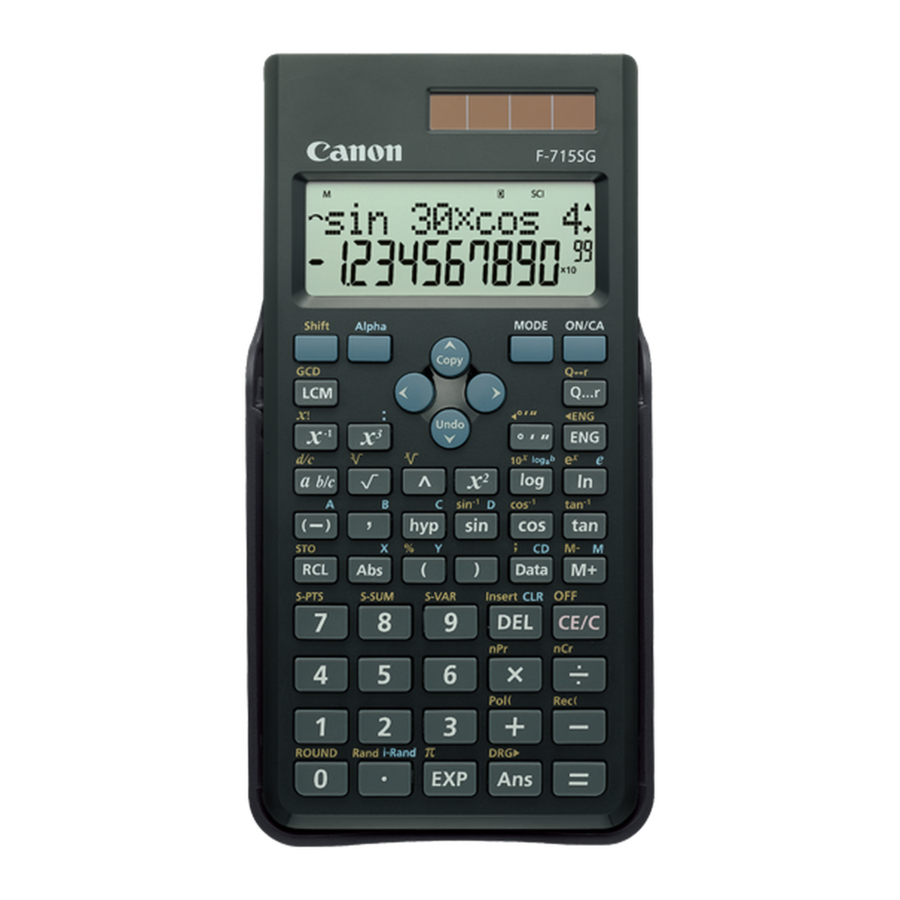















Need help?
Do you have a question about the F-715SG and is the answer not in the manual?
Questions and answers